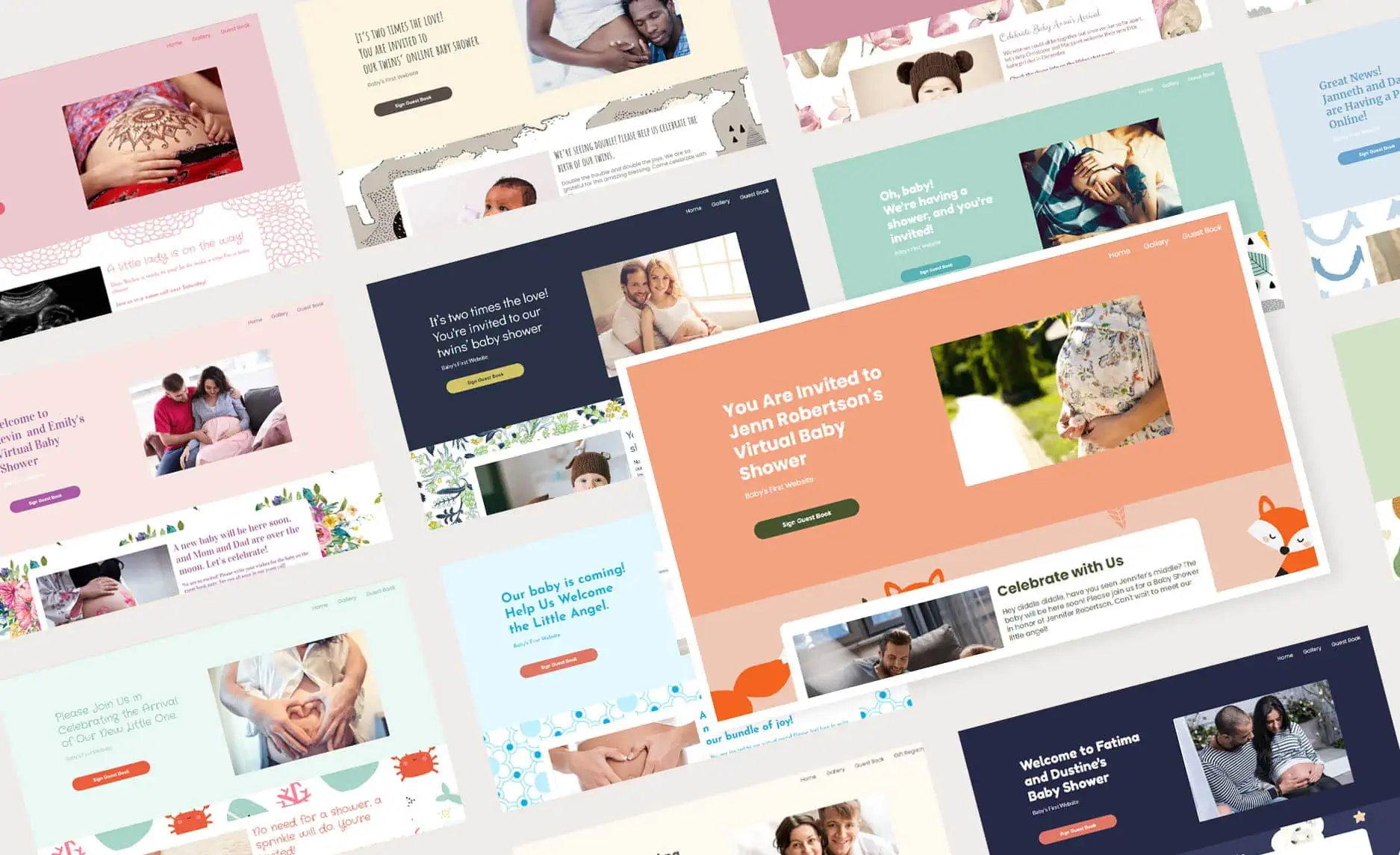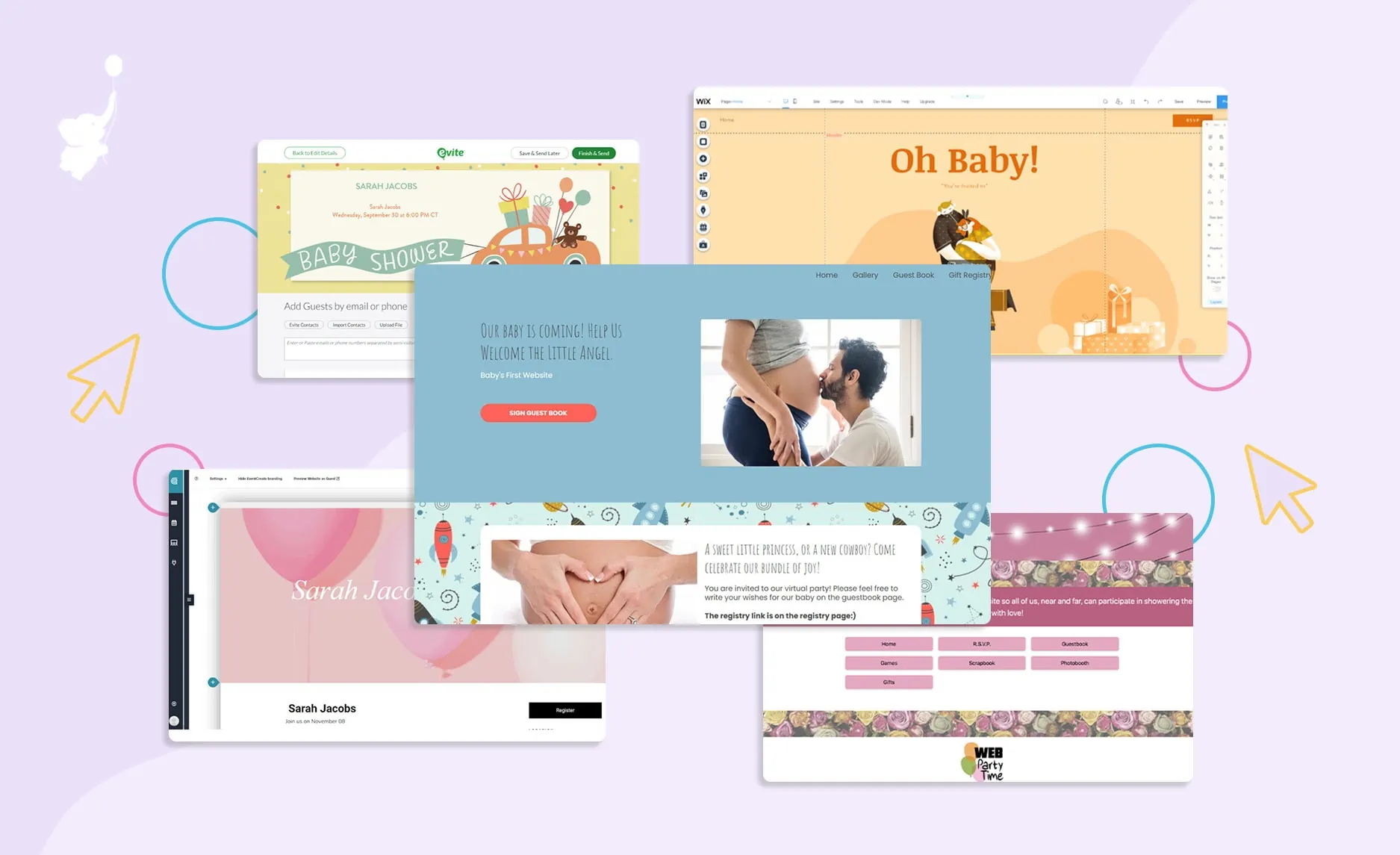It’s normal these days to have loved ones far away. Childhood friends, college pals, work colleagues, and family members can be spread across different states and even countries! It’s tough to gather your posse for milestone moments, even one as special as a baby shower.
But our times have also brought silver linings, like online activities and gathering space platforms, such as Zoom! Baby showers on Zoom are now commonplace; they can be affordable, easy to plan, and amazingly inclusive! Using Zoom allows you to include all your loved ones – no matter where they live in the big wide world – on your special day.
Are you hosting out-of-town guests and looking for an experience that doesn’t feel like a work call? Make sure to check out the custom video calls built into our baby shower product, including a mobile app and 44 games. Free instant demo available. This article teaches you how to host a Zoom baby shower, including how to throw a Zoom baby shower, fun planning ideas, common mistakes to avoid, and more. We’ll also address why a virtual baby shower on Zoom can be challenging, and a great alternative to try instead!
- How to Throw a Baby Shower on Zoom
- Zoom (Virtual Baby Shower) Planning
- Why limiting your Virtual Baby Shower to Zoom could be a bad idea
- A Better Alternative to a Zoom Baby Shower
How to Throw a Baby Shower on Zoom
Because of the pandemic, nearly everyone has experienced Zoom, whether for work, study or fun; or for gathering with loved ones. Zoom can be a valuable tool for hosting a baby shower because your friends, family, and even older relatives have likely used it before. Zoom is one of the most popular and oft-used video conferencing platforms.
Another benefit of having a baby shower on Zoom is you can invite everyone to the party. Zoom allows you to host up to 49 members in a video chat at one time. So you can even invite that old friend you haven’t seen since college!
However, inviting too many people to a Zoom baby shower can feel hectic. The larger your Zoom party, the harder it is to interact with all your guests (so on second thought, maybe don’t include that random college friend!)
Last but not least, Zoom is free for calls up to 40 minutes. If you’re on a tight budget, hosting a Zoom baby shower could save you some serious cash.
Read: A Perfect Alternative to Zoom Baby Shower

Want More than Just Zoom for Your Party? Create an Easy Baby Shower Website With Invites & Video Calls Today!
• Free Trial – 14 Day Refund for any reason
• Only 1 Minute Setup!
• 20+ Custom Themes & Matching Invites
• Use Any Online Registries You Want
• Send Unlimited Matching Invites and Updates
• Private Video Hosting for everyone
• Baby Shower Games with Scoreboards, Give Prizes!
Zoom Baby Shower Planning
Now that you’ve learned the benefits of hosting a baby shower on Zoom, we need to get down to brass tacks and teach you how to do a Zoom baby shower. The very first step? Planning your event!
Like hosting in-person, you’ll need to have a plan to make sure your Zoom baby shower runs smoothly. We recommend using a virtual baby shower checklist to keep all of your ducks in a row and ensure the party stays on course.
Next, we’ll discuss a few main points to help you host the perfect Zoom baby shower to wow your loved ones!
How Do You Host a Perfect Zoom Baby Shower?
Having your entire crew staring at you during a Zoom call can be extremely nerve-racking – especially if you’ve never hosted a Zoom baby shower before.
But, don’t worry, there are solutions to help keep your party organized (and keep your anxiety down). We’ll go over all the tips and tricks on how to have a Zoom baby shower below.

Get Familiar with the Tech
As the host, it’s essential to educate yourself on how to use Zoom before the big day. You want to be the “Zoom guru” of the event, so to speak.
Start by trying out the video chat feature with a friend to understand how it works and familiarize yourself with Zoom’s features.
Once you’ve achieved “Zoom enlightenment,” ask your friends and family to get acquainted with the platform too. They should try out the video feature and make sure their microphones and cameras are in working order.
If anyone has issues, ask them to get in touch with you so you can help them sort everything out before – instead of during – the event.
Hold Multiple Zoom Calls
As we get older, it’s common to develop a variety of social circles. For example, you may have childhood friends, college pals, work colleagues, family members, and more that you’d like to invite to your Zoom baby shower.
However, it’s hard to interact with your guests when you add too many people, leading to unnecessary stress.
To avoid this, try hosting multiple video calls with fewer people on each one. While hosting multiple Zoom baby showers may sound complicated, it can actually make things more enjoyable since the future parents get to spend “quality time” with each guest and enjoy their loved ones’ company.
Some other reasons you may want to host multiple calls instead of one big call are:
- Grandparents struggling with technology. Having a separate Zoom call for older family members lets you guide your relatives through Zoom without detracting from the event.
- Confusion over the microphone and camera. Helping 5 to 10 people operate Zoom is much easier than assisting 50 people simultaneously!
- Issues with connecting devices to Zoom. Zoom isn’t seamless, meaning some of your guests may have problems connecting to your virtual baby shower. Dealing with one or two connection issues is no big deal, but things can spiral out of control when dealing with a larger group.
- People talking over each other and interrupting. Your quieter friends and family won’t get a turn to speak in larger groups. Smaller groups ensure everyone gets a turn to congratulate the parents-to-be!
- Chaos for the host as they try to play the games. Trying to play virtual baby shower games on Zoom with too many guests will make the game stressful instead of fun (which is the point of a game, after all).
How to Solve These Issues
To make hosting multiple Zoom baby showers less overwhelming, consider scheduling each call at different time intervals. For example, you could host one call from 12 PM to 1 PM, the next from 2 PM to 3 PM, and so on.
If your guest list is extensive, it may be helpful to separate your Zoom calls by social group. You may decide to host separate Zoom baby showers for your childhood friends, family, and work colleagues.
Hosting Zoom baby showers in groups makes things more organized for you and more enjoyable for your guests since they are likely to know the other people in attendance.
A super-easy way to send different Zoom baby shower invites to your guests is through WebBabyShower! Our site allows you to create various guest lists and send different invitations to each one. With WebBabyShower, sending invites will be a total breeze!

Tips on Hosting Multiple Zoom Baby Showers
A calm and relaxed party atmosphere is easy when you follow a few simple tips!
If you’re hosting more than one Zoom call in a day, leave 40 to 60 minute gaps between them. That way, people don’t accidentally join in at the end of another group’s call. It also gives the host and mother a break before the next video chat.
Next, remember that you don’t have to do it all in one day. Virtual baby showers can take place over a few months — not just over one day or over a few days.This alternative allows you to have a lot of personal guest interaction without overloading your schedule with many video chats.
You can keep the guests updated about the shower throughout mama’s whole pregnancy on your custom WebBabyShower website. And, if you want, you can host a virtual Sip n’ See once the baby arrives.
Another thing you can’t miss — don’t forget to send out those RSVP invites, especially for a Zoom baby shower. With WebBabyShower, you can send out your invitations online while also keeping track of who has read them (and who’s responded) so you know how many guests to expect for the party.
On top of that, when you create your virtual event through WebBabyShower, you get access to a lot more than just invitations. You can add photos, updates for guests, and much more.
Follow the Checklist
Make a list – and check it twice!
Before your Zoom baby shower, you should create a detailed checklist of all the things you’ll need to do before and during the event. A checklist will help keep things organized and ensure you don’t forget to do anything on the big day.
Follow Virtual Baby Shower Etiquette
Following virtual baby shower etiquette can make your event go more smoothly and make you feel more prepared for your big day.
So, what exactly is virtual baby shower etiquette? Well, it isn’t those dated baby shower rules from the past! We aren’t going to tell you who you can invite, when you should host your shower, what your invitations have to say, or any other “old-school” rules. All of those things are totally up to you!
Instead, we are talking about new, updated virtual baby shower etiquette. This includes things like sharing your Zoom baby shower invitation ahead of time, sending your guests a schedule of the activities and baby shower games for Zoom, familiarizing yourself with the Zoom platform, and more.
Remember, virtual baby shower etiquette should be helpful and make your life easier – not the other way around.
Related Article: Can I throw my own virtual baby shower
Use a Cool Zoom Background
Want to spruce up your virtual baby shower with an awesome theme? Try using a baby shower Zoom background./p>
You can select from one of WebBabyShower’s 80+ different Zoom baby shower backgrounds and themes to find the ones you love the most.
Whether you’re looking for a baby shower Zoom background for a girl, a baby shower Zoom background for a boy, or something neutral, we are confident that at least one or two of our baby shower backgrounds for Zoom will suit your fancy!
Even better, our free virtual backgrounds for Zoom baby showers don’t cost a dime. So, they’ll add to your experience without breaking the bank.
The Zoom backgrounds you select for your baby shower can also be used on WebBabyShower with our built-in video chat feature. Our video platform allows you to create a website, invitations, and more to match your chosen theme for a totally integrated experience.
If you’d prefer, you can also import your own theme to use for your video call background and invites instead.
To learn more about how WebBabyShower works, check out this article.
How to Host One Large Zoom Baby Shower
Do you want to host one large Zoom baby shower for all your friends and family? Fear not! We’ve compiled a list of Zoom baby shower ideas, tips, and tricks to help your virtual event go off without a hitch.

Encourage Your Guests to Take Turns Speaking
During virtual baby showers, it’s essential for guests to take turns speaking. If more than one guest talks at a time, the audio can sound jumbled, making it hard for anyone to understand what they are saying.
To avoid this, ask your guests to take turns speaking. Give each person approximately 30 seconds to talk, then move on to the next person. This way, everyone will get a chance to chat with the parents-to-be.
Organize a Gift Opening Session
There is nothing cuter than watching the future mom/dad open up their gifts of tiny onesies, toys, and books for the newest family member!
To make sure everyone enjoys the adorable gift-opening session, ask the parents to open each gift on video and hold it up to the camera for everyone to see. Then, the parents can tell the group who the gift is from and spend a moment thanking that person.
After a quick convo with the gifter, the parents can move on to the next present. This way, you can keep the party moving while showing appreciation for your guests.
If the parents don’t want to open gifts on camera, we have other options on hand.
One possibility is for the parents to open the gifts ahead of time, then place them on a table in the background for everyone to see. This way, the guests know that their presents were received, without the parents having to spend time opening them on-screen.
Parents may also choose to open their presents and set them up in the nursery. During the shower, they can give their friends and family a virtual tour of the space (and the gifts). This way, the guests get a chance to see the presents and the adorable nursery at the same time!
After the party, the mom and dad can call or send a thank-you note to each guest to thank them individually.
Common Zoom Tech Problems (& How to Solve Them)
Using Zoom to host your virtual baby shower won’t be too challenging as long as you prepare for the tech-related issues that may arise. We’ve developed a list of practical suggestions to help you avoid some of the most common Zoom problems.
One issue hosts often face on Zoom is having too many guests. Trying to interact with 50 different call boxes at once is overwhelming!
To avoid this, ask friends or family members who live in the same household to call from one device. For example, if your aunt, uncle, and cousins live together, ask them to call from one computer. This way, you’ll have closer to 20 guests instead of 50, which will be easier to handle.
Another way to make your large Zoom baby shower more manageable is to use Zoom’s breakout room function to divide your guests into smaller groups. This is a handy feature – especially if you plan to play baby shower Zoom games – since it gives your guests a chance to interact with each other in a more intimate setting.
Additionally, dividing into smaller groups allows the host and parents to jump in and out of each “room,” allowing for higher quality interactions with the guests.
The polling feature is also helpful for playing baby shower games on Zoom. It lets you ask each caller fun baby-shower-themed questions, such as when the baby will be born and how much they think the baby will weigh at birth.
Using these features will make it easier to interact with your loved ones and play baby shower games on Zoom. And, hopefully, they will prevent any tech issues from arising.
Why a ‘Zoom Only’ Baby Shower Could Be a Bad Idea
While Zoom is a handy tool for hosting your virtual event, it may not be the best option.
For starters, Zoom doesn’t have any ready-made baby shower features. So, hosting a Zoom baby shower requires more planning than other platforms. You’ll be responsible for finding and uploading your baby shower Zoom backgrounds, determining which free virtual baby shower games to play on Zoom, and figuring out the Zoom baby shower invite wording, all of which can be very time-consuming.
Another potential disadvantage of hosting a Zoom baby shower is there are no future possibilities. Zoom baby showers are basically “one and done” events where you send your guests the Zoom link, do the virtual baby shower, and that’s it. You don’t have the option to update your guests on your baby’s progress once the event is over.
So, while Zoom technically permits you to host a baby shower, you and your guests may not be getting the most out of the experience.
Consider WebBabyShower (Instead of a Zoom Baby Shower)
While Zoom is a useful hosting platform, it isn’t as great as other options, like WebBabyShower!
So, what’s the big difference between a Zoom baby shower and a WebBabyShower?
Well, for starters, Zoom wasn’t created with baby showers in mind. WebBabyShower, on the other hand, was specifically designed to help you throw a virtual baby shower that’s as fun and memorable as hosting in real life.
If you want a virtual hosting platform made with your exact baby shower needs in mind, WebBabyShower is truly the best! To learn more about our services, click here.