What Actually Happens When You Try to Organize Everything in One Link
I’ll be honest: I didn’t think I needed one. A baby shower website? Sounded a little extra. But once I started planning — between juggling RSVPs, linking three different registries, and fielding a dozen “Wait, where do I go again?” texts — I realized something.
If you don’t give people one place to find everything, they’ll find you. On repeat. At 7 AM. And again at midnight.
So yes, I built a site using WebBabyShower. And along the way, I learned what actually works… and what absolutely doesn’t. If you’re thinking about setting up a shower site (or wondering if it’s worth it at all), here’s what I wish someone had told me.
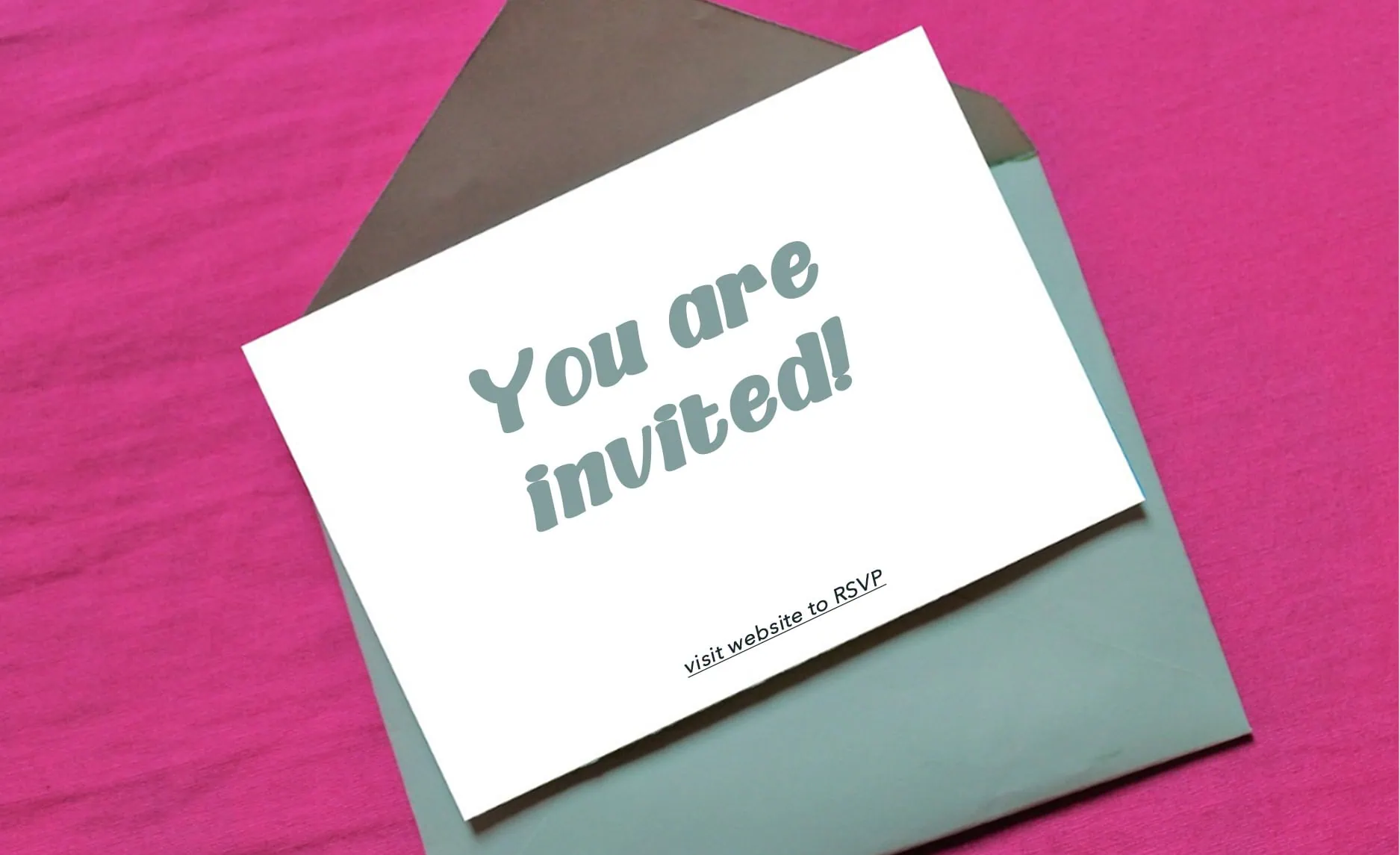
People Will Miss the Link. It’s Not Their Fault.
I thought I was being clever: a cute physical invite with the website link in tiny script near the bottom. The kind you squint to read. And most guests didn’t. Some never saw it. Some couldn’t figure out where to RSVP. A few just replied “yes” to my Instagram story.
The problem wasn’t them — it was how I delivered the info.
“My stepmom is planning it … wants to send print invites with the website link, but I just don’t think people will go to it.”
Lesson learned: If the RSVP or site requires digging, clicking, or logging in, people will bail. You need something that lets guests RSVP in one tap, no logins, no mystery.
If You’re Using 3 Different Sites, You’re Doing Too Much
At one point I had Evite for invites, Babylist for gifts, a Facebook event for updates, and my inbox for chaos. It was… overload.
That’s how details slipped through the cracks. People RSVP’d in one place, but not the other. Some saw gift lists but didn’t know the date. A few thought it was virtual when it wasn’t.
“We used evite! People can RSVP there and you can add links to your registry. We also had a Facebook event.”
That’s why I needed one home base — all the essentials in one hub.
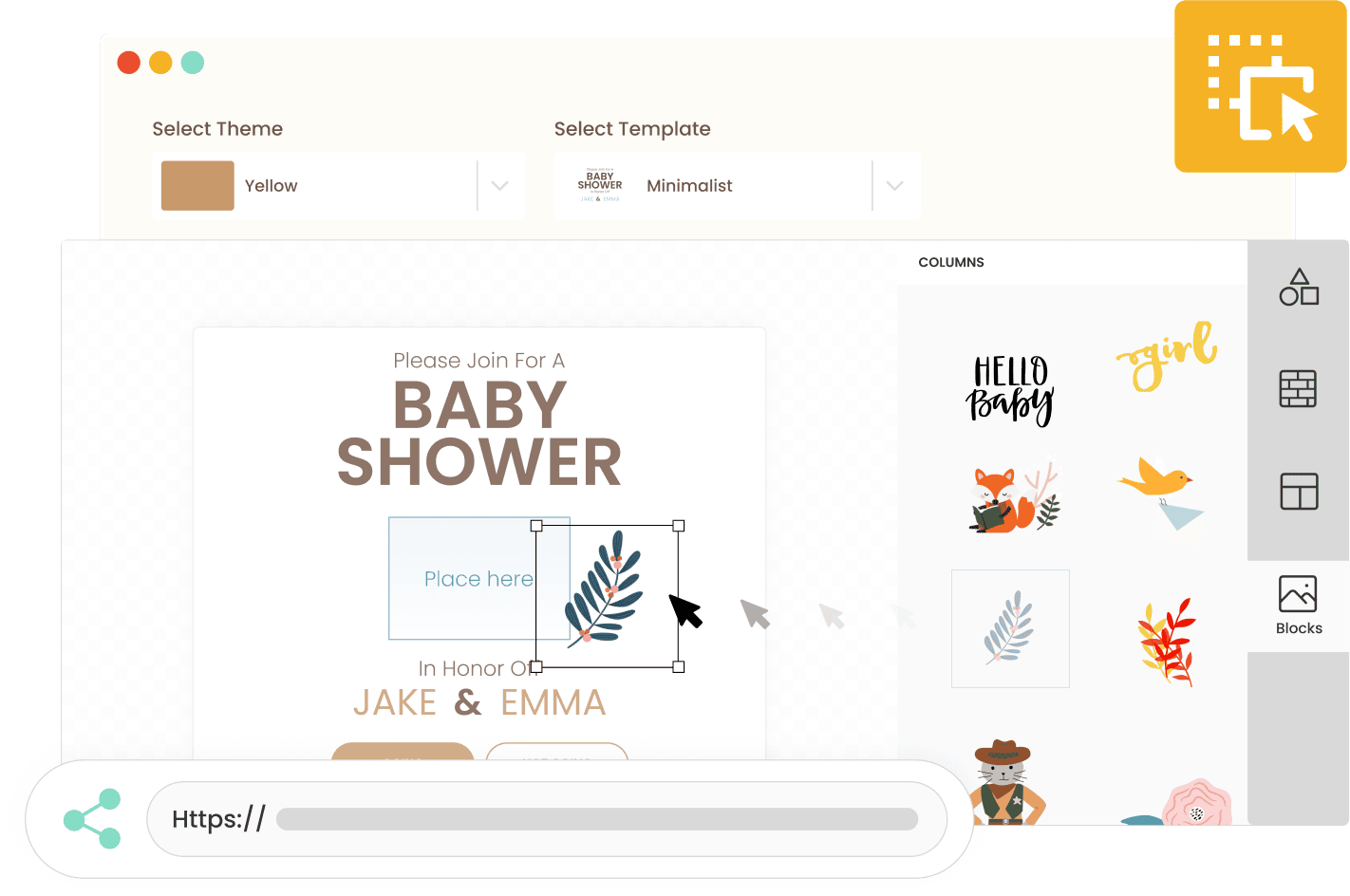
Most Shower Websites Are Not That Easy to Use
You’d think they’d be plug-and-play for showers. But many are designed for weddings. Too formal. Too clunky. And not built for things like “Can my mom’s coworker bring her kid?”
Some didn’t allow +1s. Others didn’t update in real time. One even required guests to create an account just to RSVP.
“Looking for … website to use for Shower RSVP? I want to send one email but track everything.”
The site I landed on let me track responses live, view +1s, and send a clean invite with everything included. Felt like a major upgrade.
Photos and Videos Belong in Plain Sight
My friends kept asking for bump photos and baby shower snaps. I’d say, “I’ll send them later,” and then always forget. Or I’d drop them in group chats half the guests had muted.
When I added a photo gallery to my WebBabyShower page? Game changer. Guests could check back, scroll updates, watch short clips, and even leave notes. It made me feel closer to people who couldn’t come in person.

Combine All Your Registry Links in One Spot
I had an Amazon wish list, a Babylist registry, and a “just bring diapers” wishlist. Emailing them all together looked like spam.
A real baby shower website let me list everything side by side, labeled clearly. No more guest confusion or guessing.
In‑Person and Remote Guests: Same RSVP but Separate Moments
We had family coming from town and others joining over Zoom for just one bit of the event.. And yes, I definitely forgot to add time zone info for remote attendees. Oops.
The right platform shows both the venue address and Zoom link in one place, lets people RSVP as “in-person” or “virtual,” and keeps it simple for everyone.
“I don’t know how to make a hybrid shower feel connected. Half the guests are online.”
The other option I’ve seen work, is just do two things, don’t try to juggle them! If you have concerns about how its all going to fit together, then make it easy, do the video call on a different day. If you do it the day before, you can share your plans and get some support before the party.
Feeling Overwhelmed? The Right Site Makes All the Difference
Not all baby shower websites are created equal. Some overwhelm. Some underdeliver. Others feel dated.
With WebBabyShower, I got:
- RSVP tracking that works in real time
- Instant plus‑one support
- Multiple registry links in one dashboard
- A built in photo and video gallery
- Shared in-person info and video call in one spot
- Text or email invites that bypass apps
When something just works, it frees you up to enjoy the experience — not micromanage it.
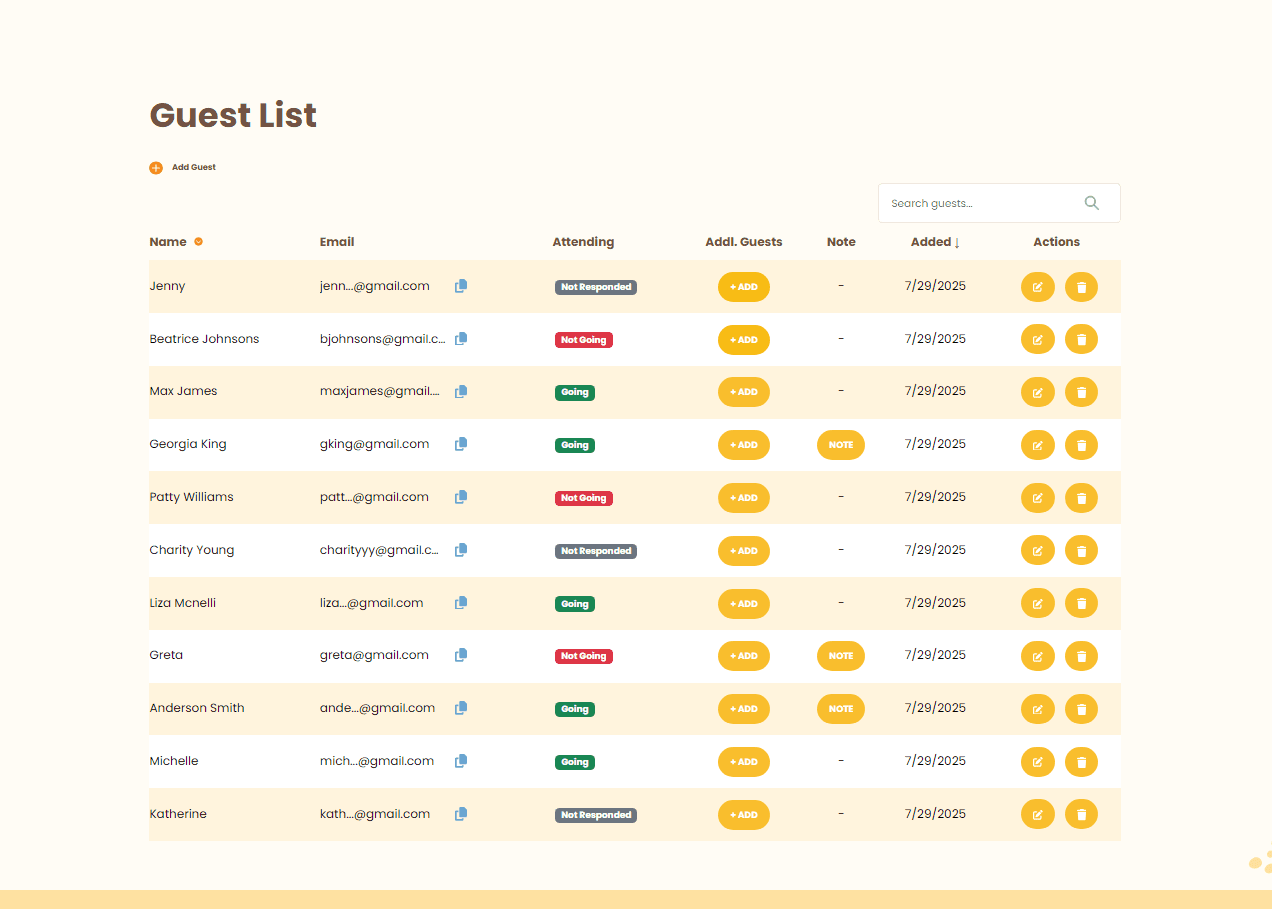
Want to See How It Works?
Check out a full walkthrough here: How WebBabyShower Works
If you’re looking for tips on choosing a theme, planning games, or tips for virtual etiquette, here are some helpful guides you might like:
- Modern Baby Shower Ideas for 2025
- How to Fill Out Baby Shower Invitations – Ultimate Etiquette Guide
- Virtual Baby Shower Etiquette – The Practical Guide for 2025
FAQs
Q: Do I need to pay for a baby shower website?
A: Not always — but if you want RSVP’s without guest registration, a website with a gallery, and registry page then free tiers it might be easier to pay for a dedicated tool.
Q: Can I use the same site for a combined in-person and virtual shower?
A: Absolutely — and it’s easier when all your info lives on one page.
Q: What if I have multiple registries?
A: Pick a platform that lets you aggregate all your links clearly so guests can choose easily. WebBabyShower lets you add multiple registry links, or even have your registry imported into your website. You choose.
Q: How do I make sure people will actually use the website?
A: Send the link in a short, friendly text or email, and make it the only place they need to go.
Q: Can I share photos after the shower on the same site?





