When you’re planning a big event, you need a website. There’s no way around it. And baby showers are the same way — for many people, coordinating this event is way more manageable if you have one.
But isn’t it challenging to create a baby shower website? The hands-on, DIY way involves getting a domain name and then adding all of the design elements and information from scratch. Manually building a website is time-consuming, and definitely not as easy as it sounds. You’re already planning a baby shower — you have enough on your mind.
Thankfully, there’s a much simpler way to create a baby shower website and host a virtual baby shower. And when you create a space for people to connect online, everyone can be there. Even guests that live far away.
Why You Should Have a Baby Shower Website

Everyone should have a chance to celebrate the upcoming arrival of her new baby with the mother-to-be. So, what can you do to make this event simple and stress-free? Build a baby shower website!
Hosting a virtual baby shower is becoming a hot trend for expecting parents. These online events ensure that loved ones near and far can participate in the celebration. This way, no one gets left out.
For some moms-to-be, having more than one baby shower is essential to accommodate co-workers, friends, and family members. Online baby showers are ideal for guests who live in different time zones or cannot attend in person.
The foundation for a successful baby shower is the website. A well-crafted baby shower website gives attendees all the information they need while making it a fun experience for everyone. It can include entertaining games, video chats, picture sharing, and more to create an engaging event.
These online platforms are terrific ways to connect everyone conveniently, are simple to navigate and set up, and provide unlimited creativity to suit any theme. Instead of mailing out notices and tracking responses, it’s easily accessible online.
Sending online baby shower invitations saves you money and quickly gets your invites to the recipients. It works exceptionally well with virtual parties. When you use WBS to create your baby shower website, you also get unlimited digital invites that match your theme and RSVP tracking.
Using a website provider like WebBabyShower makes it easy to send invitations, add baby registries, and keep everyone updated in seconds.
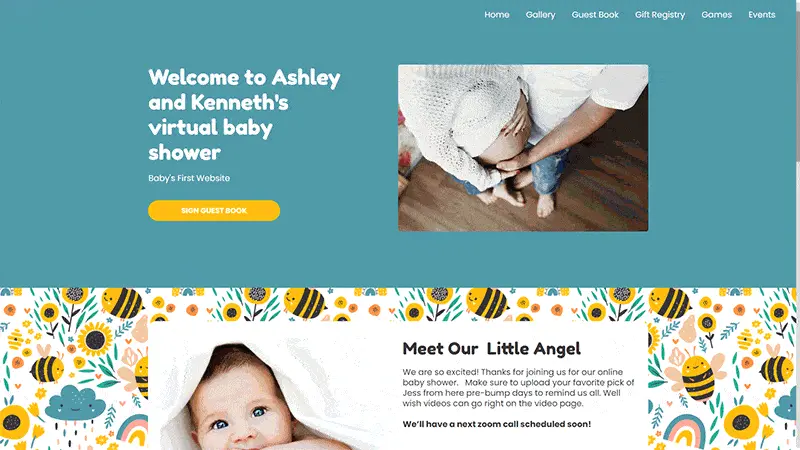
Create a Baby Shower Website
• Free Trial – 14-Day Refund for any reason
• Only 1 Minute Setup!
• 80+ Custom Themes & Matching Invites
• Use Any Online Registry
• Send Unlimited Invites and Updates
• Baby Shower Games with Scoreboards, Give Prizes!
What To Include In Your Baby Shower Website
Building your baby shower website isn’t as challenging as you may think! WebBabyShower makes this process easy by providing all the essential elements you want for a functional and engaging virtual platform.
Here are some key features you’ll need for the perfect baby shower website.
- Welcome Message: Create a personalized greeting for website visitors and provide a friendly introduction.
- Event Details: Provide all the information attendees need about the baby shower, including the date, time, and instructions on how to join the virtual event.
- Theme and Decor: Decide on a theme and select a visual layout that reflects the chosen design. If you aren’t feeling particularly creative, many also offer pre-made baby shower website templates as well.
- Guest List and RSVPs: Settle on a guest list and send out invites well in advance. Make use of the built-in interactive section for guests to confirm their attendance and monitor any unanswered RSVPs.
- Gift Registry Link: Remember to include a link to the expecting mom’s baby registry for guests to browse. You’ll want to clearly outline the details of how to send gifts to the guest of honor.
- Games and Activities: Decide on an assortment of baby shower games and activities and outline them for guests to view if they need to download materials or follow links to participate.
- Photo and Video Sharing: Include a section for guests to upload and share photos and videos for the entire group.
- Chat or Message Board: Offer a space for attendees to post messages, well-wishes, or participate in group discussions before and during the virtual event.
WebBabyShower provides all these essential elements to make the perfect baby shower website. It’s easy to create a new engaging website on this platform in only minutes without worrying about being tech-saavy.
Step-by-Step Guide: Building Your Baby Shower Website

You can easily create the perfect baby shower website by following these eight simple steps in this guide.
- Choose a Platform:
It’s important to choose a user-friendly website builder for your online baby shower platform. WebBabyShower is the best choice as an online provider for your next virtual event. It provides all the key features necessary to create an engaging and interactive website that will be perfect for your virtual baby shower.
- Select a Template:
Save time and stress with templates! They offer pre-existing colors and fonts, so you don’t have to adjust every detail. When deciding on a template, you’ll want to match the baby shower theme and style for consistency. Some options are gender-neutral, while others focus on themes like sports, animals, or favorite objects.
- Customize the Design:
Make the website unique! Customizable templates provide the flexibility to choose appropriate colors, fonts, and images that coordinate with the baby shower theme. This consistency delivers an attractive design while making the website easy to navigate.
- Add Content:
Now you’re ready to add all your content! Remember to include the essential information for the baby shower website, like a welcome message for guests, event details, and an online baby registry link for gifts.
- Integrate Interactive Features:
Don’t forget to use all the interactive features available! The ideal virtual platform will provide RSVP forms, online chat functions, and sections for games and activities. These elements make an engaging website that guests can interact with for a fun experience.
- Test the Website:
This step is critical! You’ll want to ensure the baby shower website works for everyone, no matter what device they will be using. Be sure to test its functionality with a desktop computer, smartphone, and through the mobile app. This way, you won’t have any delays or guests unable to view the website during the event.
- Send Invitations:
Sending invitations to guests is simple with a virtual baby shower website! You can send digital invites to separate guest lists, making each group unique with custom messages. WebBabyShower allows unlimited invitations, so you won’t have to exclude anyone. Provide information about using the mobile app and share the website link for guests to log in easily.
- Update Regularly:
Remember to update the website regularly with any new information or add interactive features for guests. Routinely check in to view the RSVPs and encourage the invited guests to contribute to chats, upload pictures, and share memories for the mom-to-be.
How To Create a Baby Shower Website Using WebBabyShower
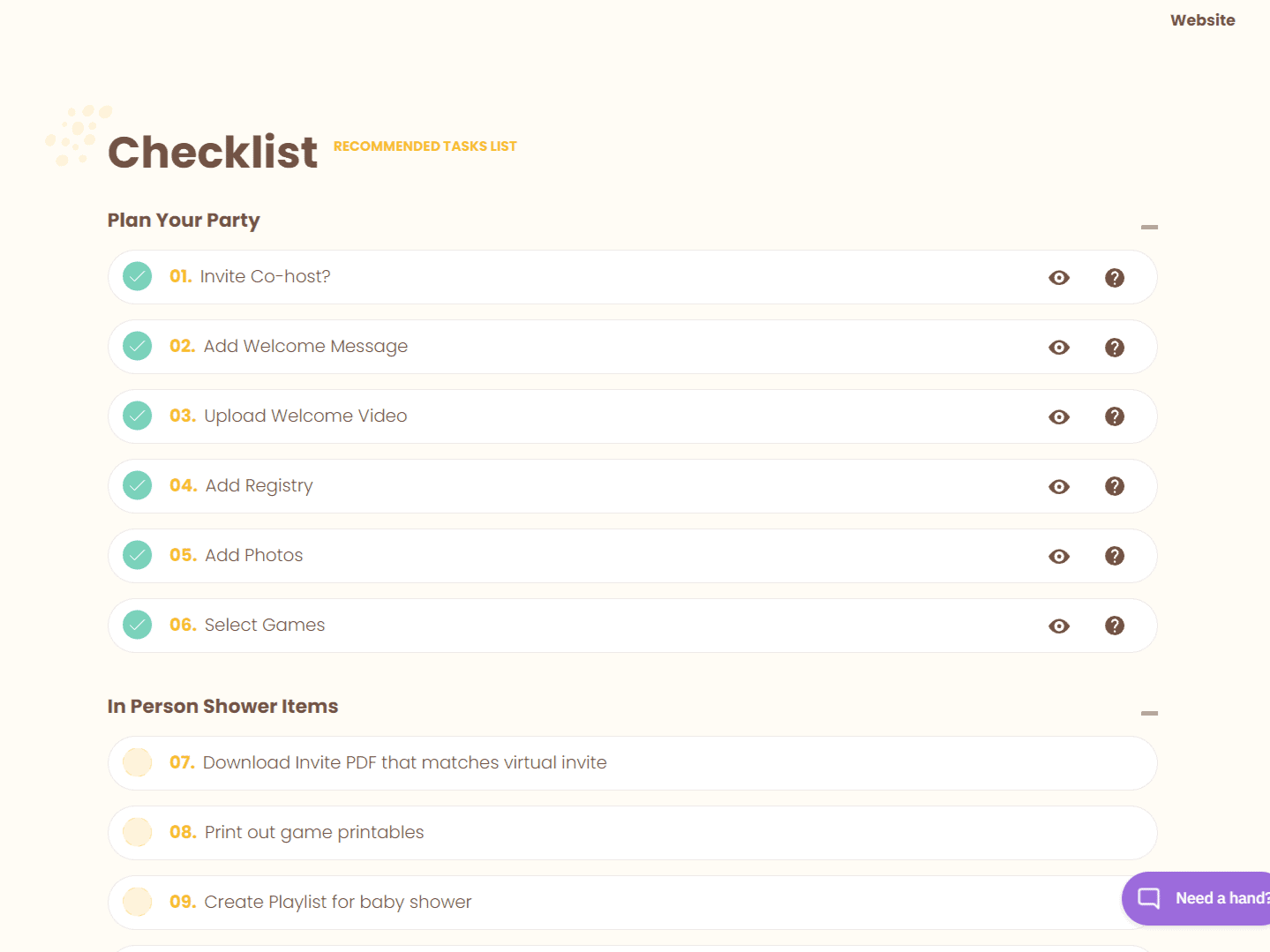
WebBabyShower can help you quickly create a baby shower website without all the hassle.
Adorable designs and a simple setup are at your fingertips with our unique virtual baby shower experience. When you choose a WebBabyShower event, we provide you with a way to bring your friends, co-workers, and family together in the easiest way possible.
Using WebBabyShower makes you the ultimate party host and gives you access to tons of fantastic features:
- Unlimited guest list and invite sending. Send your invites to as many people as you want! No limits on the numbers.
- A prepped and ready website. No need to buy a domain name or set anything up — it’s already done for you! Just add some personality and make it yours.
- Theme and decor changes in seconds. We have multiple website themes for you to choose from, and it’s always simple to switch it up.
- A cohesive theme and invite setup. Match your theme and invitations seamlessly to create exactly what you want.
Extensive communication with guests and RSVP tracking. Communicate quickly and openly with guests, check who has seen their invitation, and see who is attending the party. Plus, share photos and messages with guests, even after the event!
Here’s how to quickly and easily make your own virtual baby shower website. These instructions will break the process down into a few simple steps.
Step 1: Select a Theme for Your Baby Shower Website

Right after you purchase your WebBabyShower, you’ll be asked to select a theme. There are a ton of options you can choose from — all with various colors, patterns, and designs. Choose from one of our baby shower templates that best matches with your baby shower theme.
We have some adorable baby shower themes for boys, with designs like Royal Prince and our baseball-centric option. If the mother-to-be is expecting a baby girl, see our beautiful themes for girl baby showers. There are also plenty of gender-neutral options if you’re looking for something more unique.
After choosing a theme, you’ll create a simple and one-of-a-kind URL to help your guests find your website in the future.
Step 2: Start Adding Photos

Once your website has a theme and a name, you can add any photos you want to include on its pages.
Start by adding a couple of adorable pictures to the homepage — it’s an excellent place for photos of the mother and father-to-be, especially if they have any pregnancy pics. Try ultrasound or bump photos, too. These are always a hit.
This personalization of your website lets guests know they’re in the right place and helps them feel connected to the event. Pick out some fun images, and your website is almost complete!
Step 3: Invite Co-Hosts to Start Helping With Building a Shower

Planning a baby shower is way more fun with friends! Invite as many people as you want to be your co-hosts for the event. They can help you with planning and with setting up the rest of the website. Plus, they may have some great photos to add to the website or good ideas for invitation wording.
To add a co-host, click on the “Admin” button on the top left of your screen. You’ll see the main admin page come up, and here you’ll find a blank space for adding new co-hosts. An easy way for you to add your friends!
Step 4: Customization

This part is fun — it’s where you get to make the baby shower your own. Start by setting up a gift registry. With WebBabyShower, you can keep track of the registry, send invites, and host the baby shower all in one place!
To add a registry, simply click on the “Gift Registry” section in the top right corner of your webpage. You’ll see a button to add a registry, and when you click on this you’ll be prompted to add the name and the link. You can also edit the address so people know where to send their gifts.
After setting up the registry, you can add a welcome video on the main page — a great way to welcome guests and let them know what to expect. You can also easily add more videos and photos from the “Gallery” page.
After adding photos, videos, and the gift registry, go through each page on the website and add your own text. You can edit the text boxes by clicking the “Edit” button.
Then, select the games you want guests to play. To do this, go to the “Games” page and click on the “Edit Text” space. There, add a message for your guests and choose which games to display using the sliding button.
As an extra bonus, you’ll notice a baby shower to-do list feature on your website. This is a checklist on the Admin page that’s provided to help you stay organized as you plan.
Step 5: Sending Invitations

Once your website looks perfect with your chosen theme, photos, and text, it’s time to invite guests to check it out and come to the baby shower.
There are many ways to word invites, and we have some great suggestions.
To send your invites, click on the “Admin” section and go to “Create Invites.” Click “New”, and you’ll be prompted to add details like the baby shower name and the invite theme. You are also able to have guests RSVP or visit the shower.
Add the text to your invite by editing where it shows the preview on the right. When you’re done, click “Create.”
After this, go to the next step of creating the guest list by adding its name. Click on the list to add the contacts that you want to invite, and simply add their emails (one line for each).
Then it’s time to send your invitations! Choose the correct template, add a subject line, and add the correct guest list. From there, you’ll see a preview on the right. And when you’re ready, hit “Send.”
Here’s a tip: It’s always a good idea to send a test invite to yourself first to make sure everything looks just like you want it.
When your guests get the finalized invite, they can click “Going” or “Not Going.” It’s simple, fun, and when they confirm they’ll join you for your celebration, the invitation will automatically direct them to your website.
Plus, if you aren’t sure about who viewed your baby shower website message or about who is coming to the event, you can check out the RSVP tracker on the Admin page.
Step 6: Setting Up a Date for the Video Chat
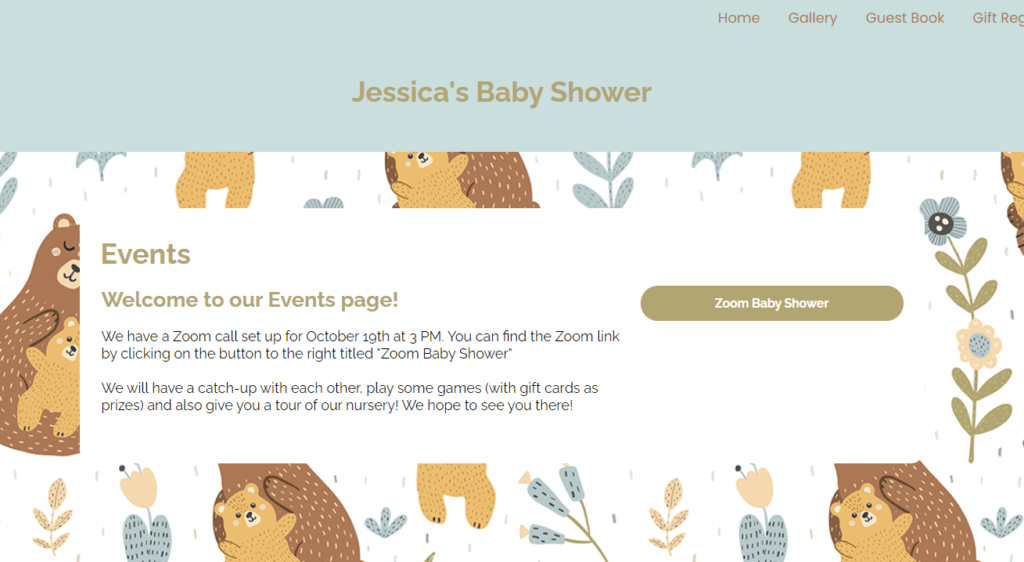
The entire goal of creating a baby shower website is to bring everyone together. With this in mind, it’s time to set up a date for the video chat!
To do this, go to “Events” and click “Edit Page” on the top of the screen. After that, choose “Add Event,” where you’ll be prompted to include the date, time, event name, and the link for the video call.
You are also free to add an unlimited number of events if you want to host several or have video chats for different time zones.
If you’ve never hosted a virtual event or don’t know how to throw a Zoom baby shower, it’s thankfully pretty straightforward and a great way for people to connect with the mom-to-be. You can play games, have food, and decorate, just like with an in-person event.
Step 7: Guests Visit Your Website
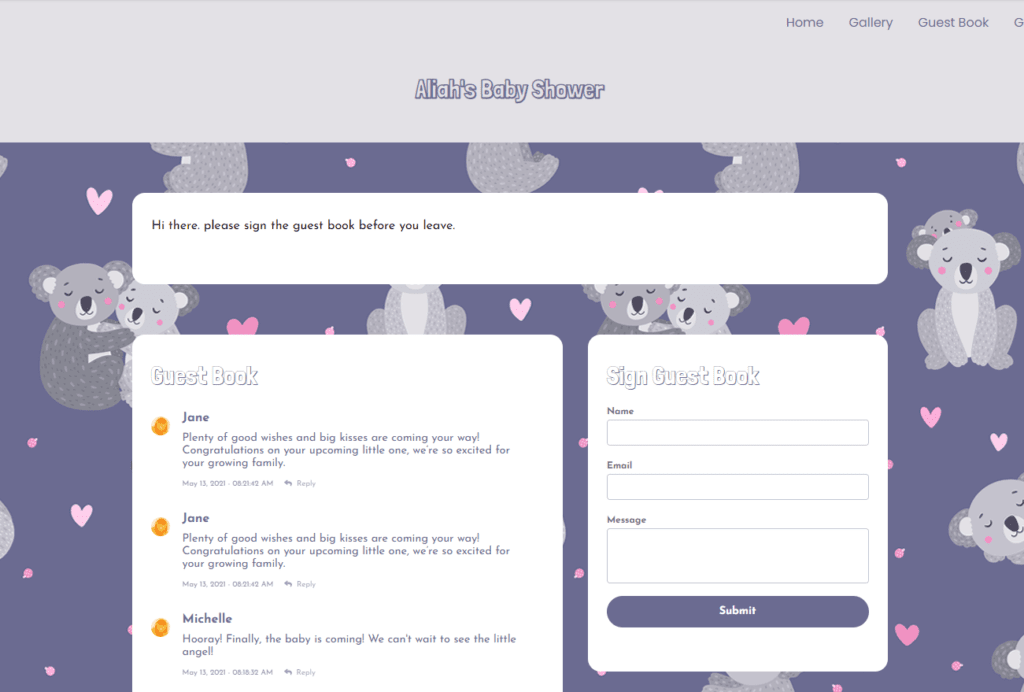
Your guests will be able to visit the website via their invitation, and when they do, they’ll find it’s very interactive.
They can leave messages by signing the “Guest Book” page, add pictures of the parents-to-be on the “Gallery” page, and play the games you chose when you set up the site.
Step 8: Sending Updates

The fun doesn’t have to end after the video call and the virtual baby shower! You’ll still have access to your website.
WebBabyShower knows all about virtual baby showers, and we can help you with what to expect from a virtual party, too.
You can easily thank the guests for being part of the day using the invite manager, which is a great way to stay in contact with everyone. You can also use WebBabyShower to announce any game-winners and make special announcements from the parents-to-be through the invite system.
Baby Shower Website Templates
WebBabyShower offers over 90 different themes to choose from for your next virtual event! We can help you build the baby shower website that suits you. From animals to abstract designs or florals, we have you covered.
Each template feature is customizable, so you can pick a theme and adjust the elements to match your baby shower perfectly. This way, your baby shower website is as unique as you are!

