You want to share the registry for your baby shower in an accessible way. So you figure you should make a baby shower announcement and post the baby registry on Facebook at the same time – right?
Or maybe you’re avoiding the whole party scene and instead want to let family and friends know where to buy gifts.
But you’re concerned that it might appear tacky if you post your baby registry on Facebook. You aren’t alone in your wonderings – this question is frequently asked in communities. Let’s break down the details and answer this question once and for all.

Should You Post Your Baby Registry on Facebook?
WebBabyShower has hosted thousands of baby showers, and we’ve learned a few things along the way – especially when it comes to baby shower etiquette. That being said, we know that there’s a right and wrong way to share your baby shower registry. Posting it all over Facebook could be thought of as just ‘asking’ for presents.
Because of this, you don’t want to post the registry everywhere for anyone to see, especially people that aren’t invited to the baby shower. This kind of blanket announcement could appear in bad taste.
But of course, you do want some friends and family to have access to the registry. After all, they need to know what to buy and what not to. While it would be rude to throw your registry info out on social media, and it could come across as pushy, it still needs to be in a convenient place for your guests to access.
Rest assured, you can share your registry without tackiness. We can help!
Create a Baby Shower Website!
• Use Any Online Registry
• Free Trial – 14-Day Refund for any reason
• Only 1 Minute Setup!
• 80+ Custom Themes & Matching Invites
• Send Unlimited Invites and Updates
• Baby Shower Games with Scoreboards, Give Prizes!
6 Ways to Share a Baby Registry
There are tons of ways you can share a baby registry. Some are on social media or online, and some are more old-school. These six suggestions can help you begin.
- Baby Shower Invitation
- Digital Baby Shower Invitation
- Create a Baby Shower Website
- Assign Someone for the Job
- Private Facebook Group
- Use email
Add the Registry List to Physical Baby Shower Invitations
This is a pretty traditional way to share your registry. You can add it right to the baby shower invitations that you send in the mail. Make it part of the invite and tell people where to go online to find the registry.
Many people will look for your registry in this place. After all, the only people who will have access to it are invited to your party, so they want to get you the right gift. A lot of invites even have a specific place to add your registry.
If you want to share an online update, you could take a photo of your beautiful printed baby shower invites (with the registry visible) and post that on social media. You can also add it subtly into the caption. This method allows people to access the information without you appearing rude.
Send a Digital Baby Shower Invitation With a Registry Link
This is a preferred method by many for sending baby shower invites. WebBabyShower digital invitations allow you to link to your registry right from the invite. It makes gift-giving extremely easy for guests.
Digital invites are really easy to create and send, plus they’re inexpensive. And you can add that registry link without any fear of being tacky. Most WebBabyShower customers add their registry link to their digital invitations. It’s an online way to include your registry without posting it on social media. You can still make sure the information gets to those who need it, though.
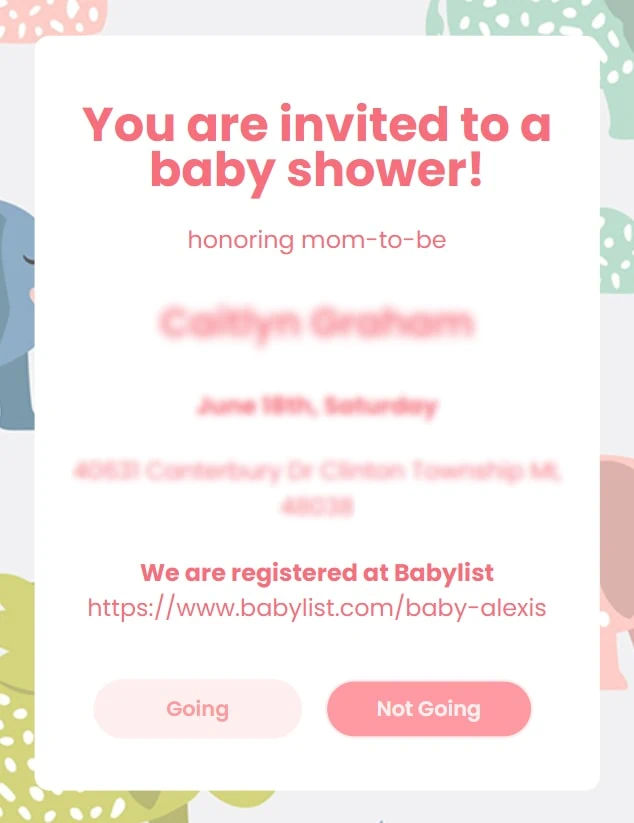
Send unlimited baby shower invitations with matching themes.
Know more
Create a Baby Shower Website
With WebBabyShower, you can create your own baby shower website and easily add your registry in a convenient place. Your guests can go onto the website to find all the information about your party, not just the registry. And because everyone with access to the website is invited to the party, it’s classy and expected to have your registry somewhere where they can find it.
You can also send unlimited digital invitations with your registry on them. Plus add photos, videos, and a guest book to your website. Private video hosting allows you to have a virtual party with your guests, and the mobile app keeps everyone connected.
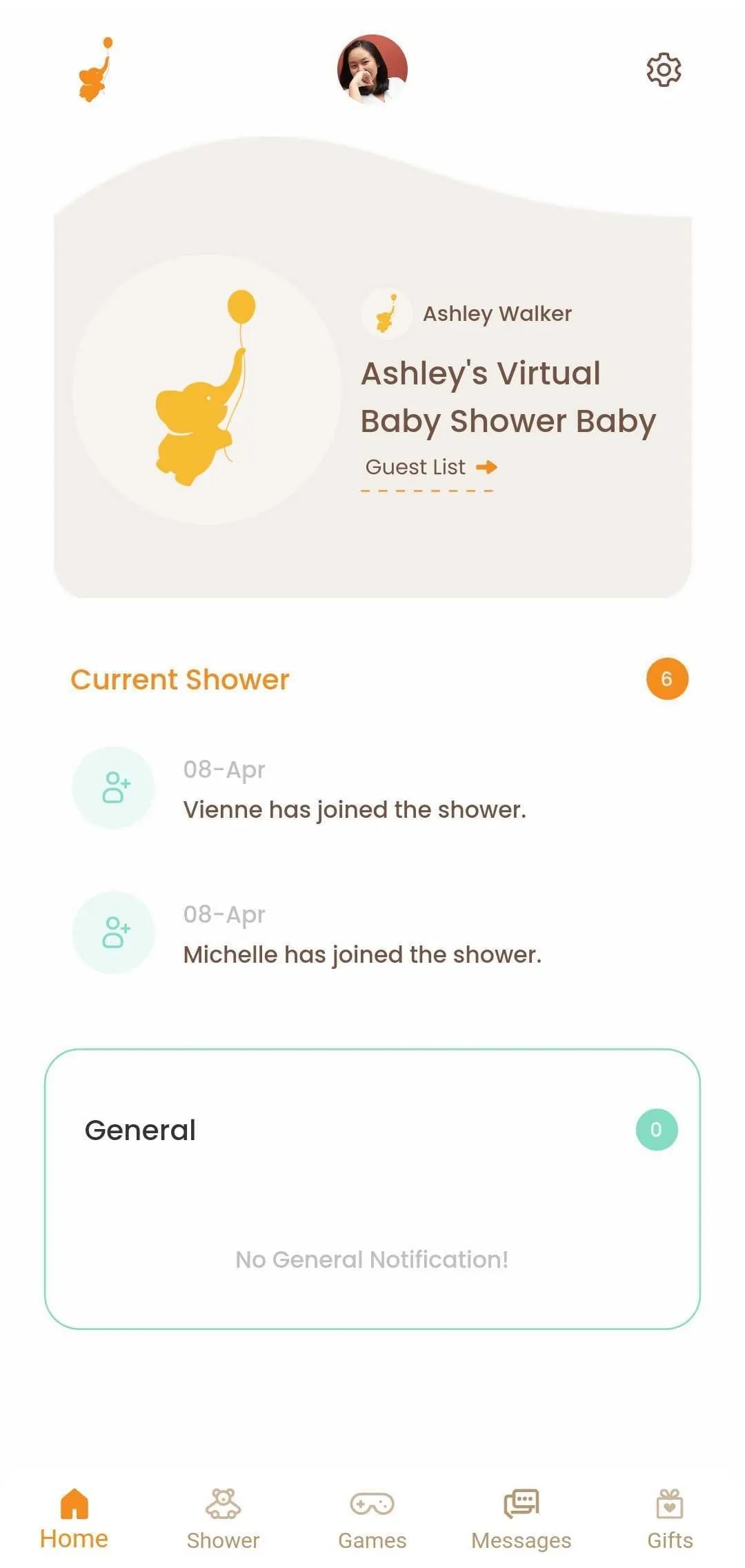
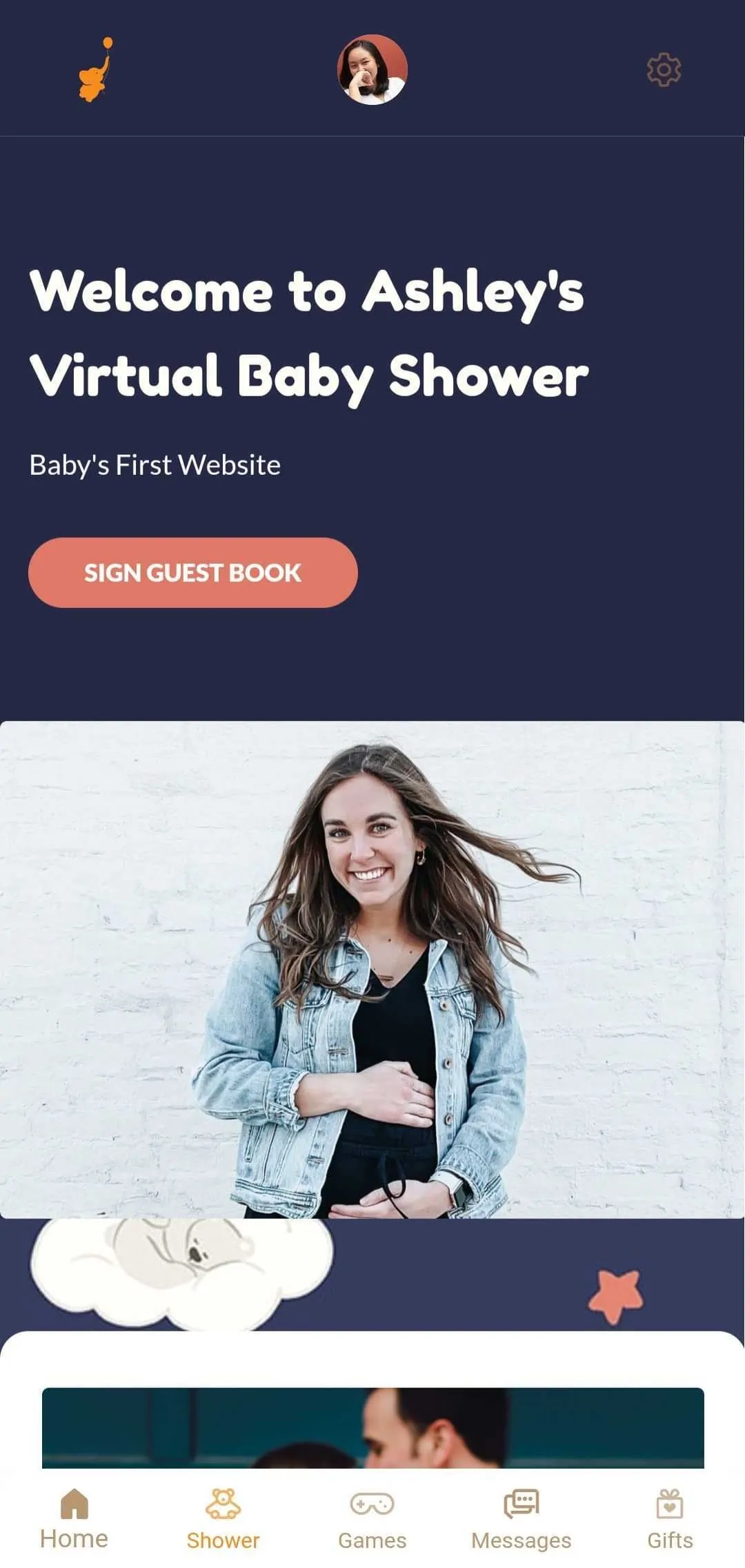

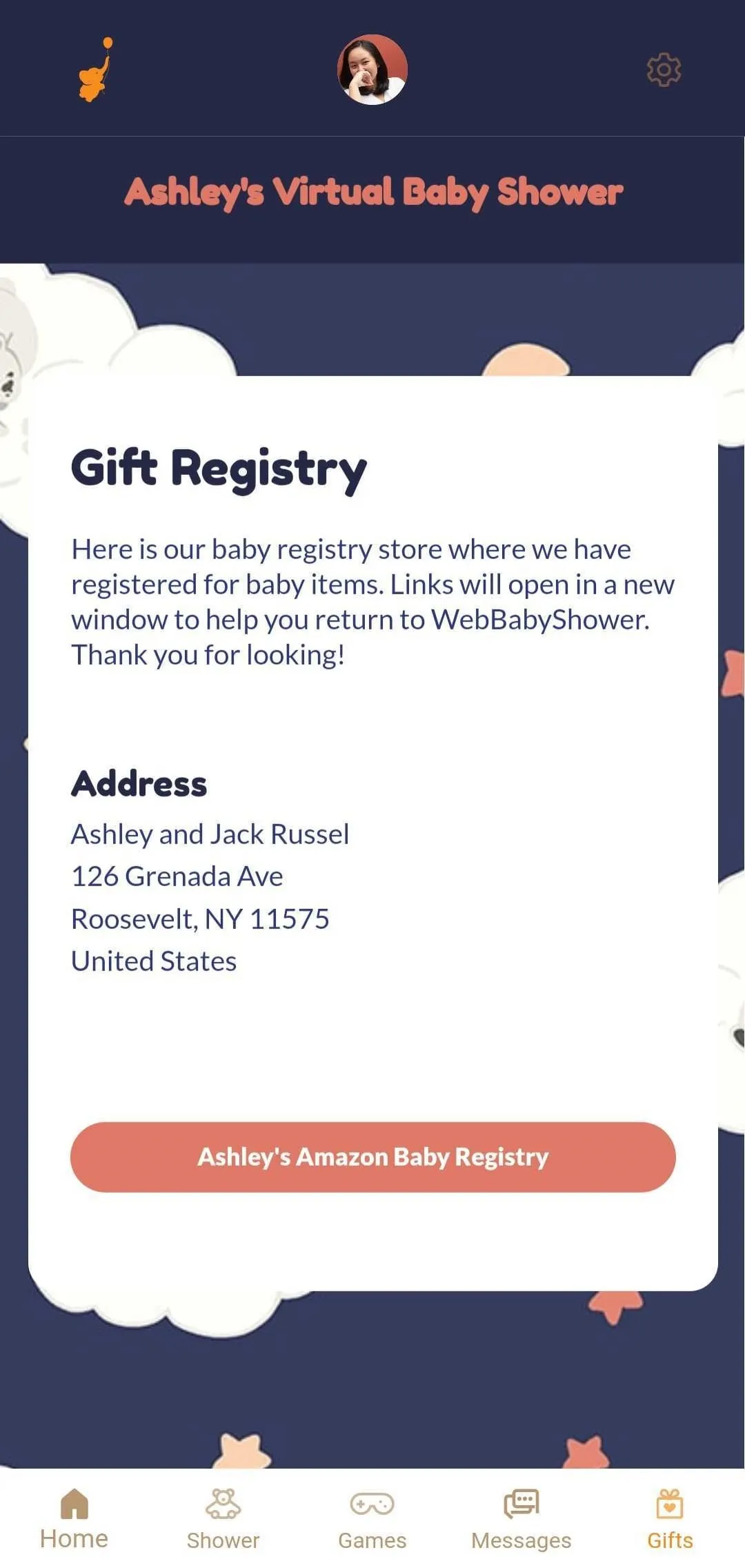
14 day Money back guarantee
Assign Someone for the Job
Sometimes it makes things less stressful when you can assign tasks to various people, especially if you know someone who’s great with social media and technology.
A host or a co-host can be assigned to share the registry. It can be done quickly using invites or your website. This person can ensure that everyone who should have access to the registry does.
They can also be in charge of making sure the registry isn’t shared on social platforms. You don’t want casual Facebook friends to see your registry, as they’re likely not invited to the party. Keep it classy by sharing the registry only with those who need access to it.
Private Facebook Group
If you feel that Facebook will be the easiest way to get your registry to the right people, you can create a private Facebook group with just your guests. Feel free to share the registry there so that they can access it.
But you should know that when you use WebBabyShower, we make the process a lot easier than creating your own group and going through all the social media details. Instead, you can share your registry on your private website and through digital invites, making it unnecessary to create a group or share on social platforms.
Use Email
You can send your registry link to your friends and family through email. Using WebBabyShower’s unique unlimited digital invite system, add your registry link right to your invitation. Or simply send a regular email if you prefer.
But if you’re concerned that some people haven’t seen the registry, you could send a polite reminder. Include details about the party and a link to the registry, and any extra information your guests need to find it.
Email is one of the most cost-efficient and straightforward ways to get your registry info into the right hands. You can write one email message and then send it to all your guests at once, saving you both time and money!
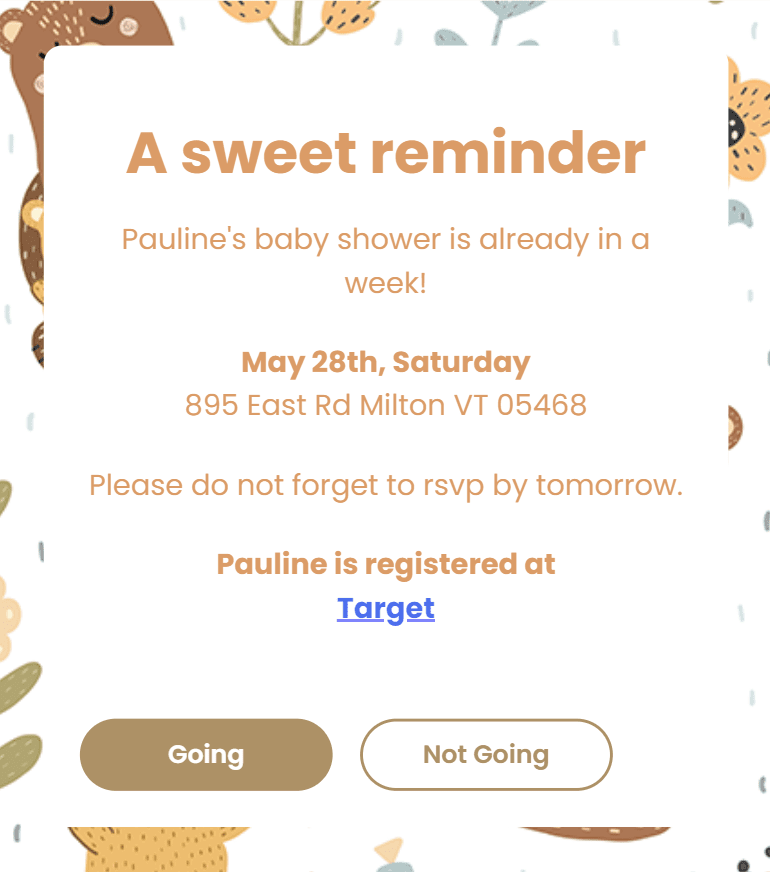
FAQs
Is there a non-tacky way to share your baby registry on Facebook?
Yes, there is a non-tacky way to share your registry on Facebook. Create a private Facebook group as discussed above. You’ll give access to the people that need it, it won’t be visible to those that aren’t invited, and you can still use your favorite social platform.
Is it rude to share your baby registry on social media?
It might come across as a bit tacky to share your registry on social media in some cases, especially if you share without it being asked for. However, your guests and people who ask for it need access to it. Use a method or two discussed above to send out your registry without being rude.
Is it rude to put a registry on a baby shower invitation?
Definitely not. In fact, people will likely look for and need this information from your invite. Adding a registry link to your digital invitation will be the most convenient and simple method for letting your guests know what to buy. And the idea that it’s rude is very outdated; it’s practical to include this.
How do you share a baby registry without a baby shower?
If you don’t want to have a big party, there are other ways to celebrate simply and still share your registry. You could host an online baby shower, have a baby sprinkle, or an open house, such as a Sip’ n See.
Hosting something smaller can keep things from being too much, but you can still send invitations and include the registry link. Read about all your options here.
What should I write on my baby registry page?
You should include a simple welcome message on your registry page. Here are a few ideas:
“Hello and welcome to our baby registry page! We are beyond thrilled about our new (girl or boy if revealing gender). What we need most of all is diapers, and the chosen colors for the baby are yellow and purple. Thank you for celebrating with us!”
“Hi, there! You made it to the baby registry page! We can’t express how much your support means to us! Our new little one’s name is (name), and the theme for the nursery is clouds and rainbows. Thanks for joining us for the party!”
“Welcome! We can’t wait to enjoy the baby shower with all of you! We need quite a few things for the baby, but if you aren’t sure what to buy, we would love for everyone to bring your favorite board game for (baby’s name). We want to make board games a tradition as our baby gets older. Thanks for being part of this special occasion!”
Should You Post Your Baby Registry on Social Media? Now You Know.
Now you know the dos and don’ts of posting your baby registry on Facebook and social media. There are ways to share politely, but the easiest and most effective methods will always be sharing it on your invitations and giving guests access to it on your website. Enjoy creating the perfect registry and party!





