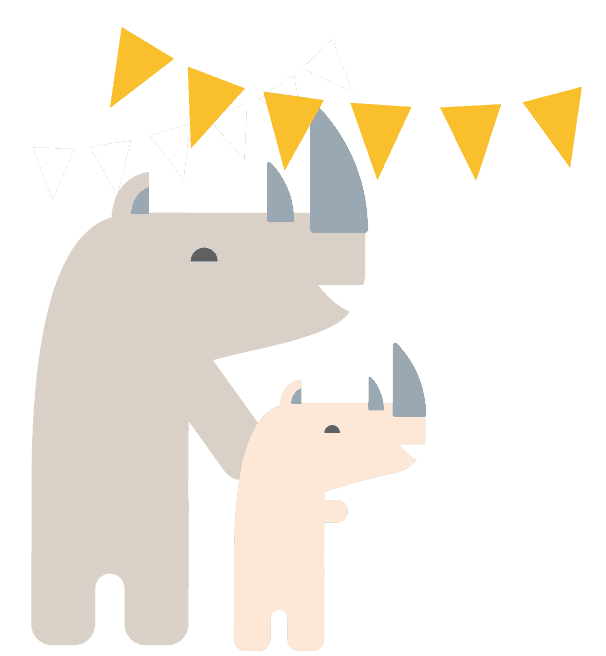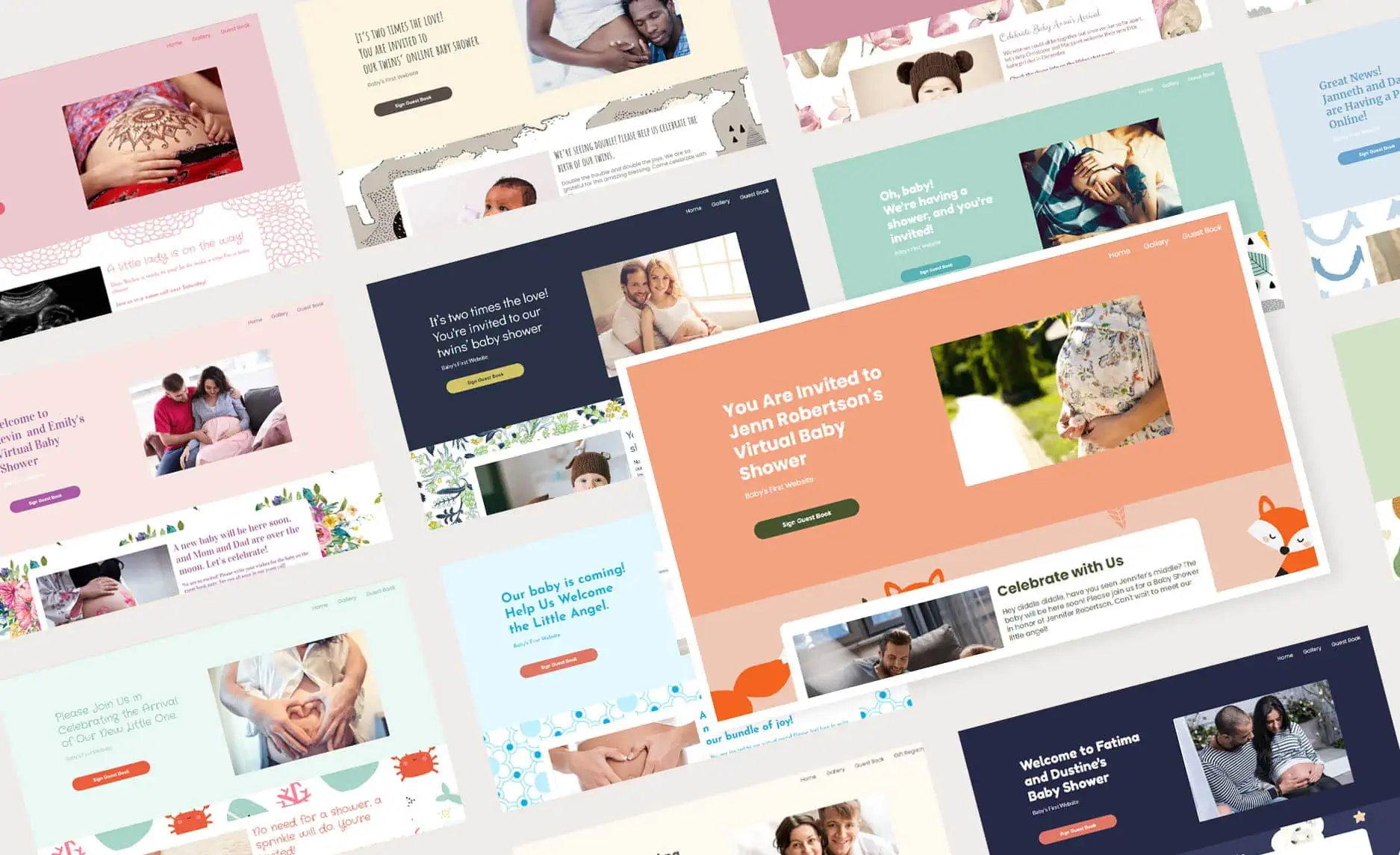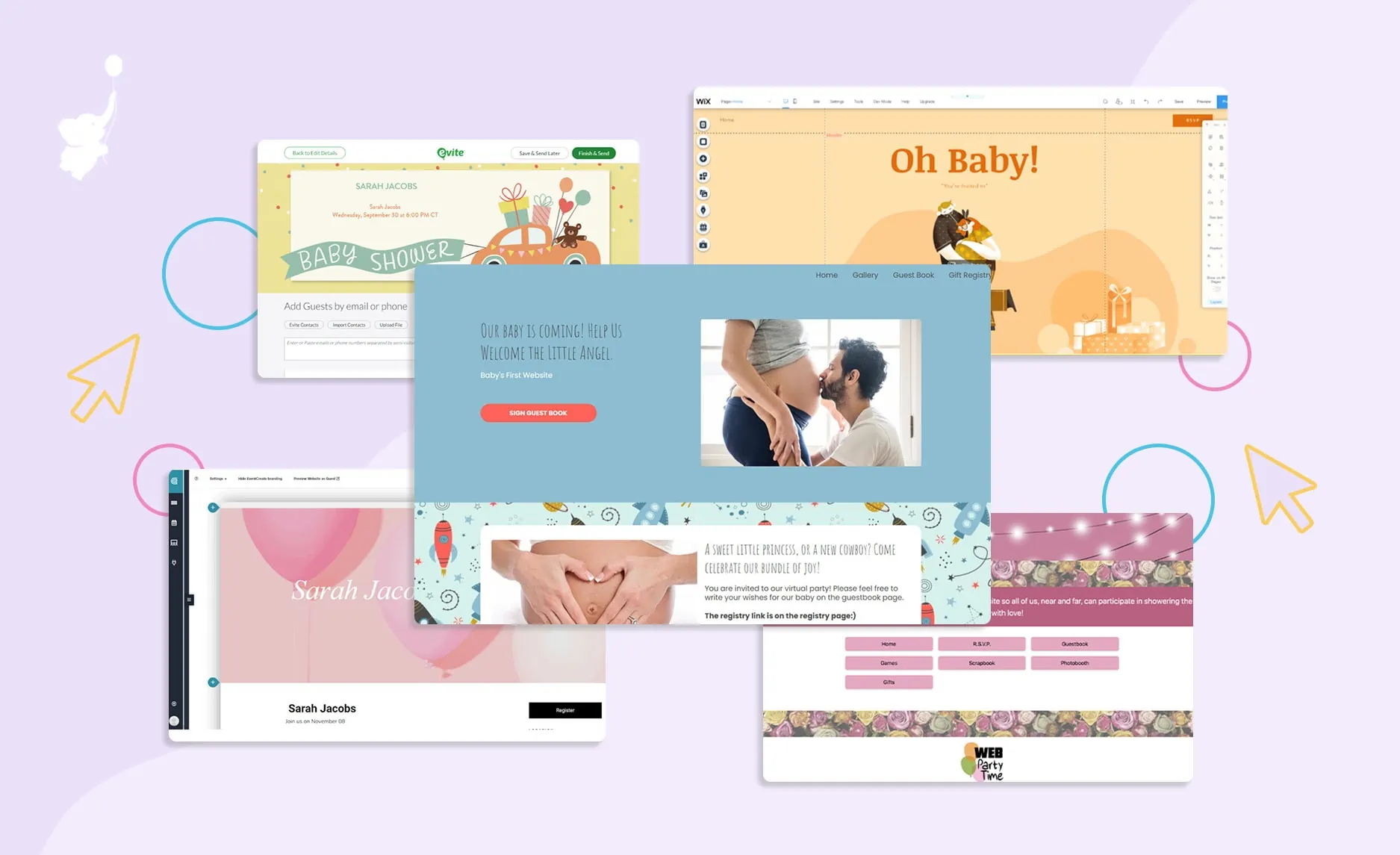Your best friend is having a baby! Just think of all the cute onesies, blankets and bows (or bowties!) you’ll get to shop for over the next nine months. Oh, and as the resident best friend you can’t forget one important “to do” list item: plan the baby shower.
Don’t panic. It’ll be easy, trust us. Just follow our essential steps, we have a perfect checklist for both a regular baby shower and a virtual baby shower. Looking for a quick guide on how to have a baby shower on a deadline? Check out our article on how to have a last minute baby shower.
Take me to your virtual checklist
Take me to your in-person checklist
Throw a Virtual Baby Shower so Everyone Can Celebrate!
• Free Trial – 14-Day Refund for any reason
• Only 1 Minute Setup!
• 80+ Custom Themes & Matching Invites
• Use Any Online Registry
• Send Unlimited Invites and Updates
• Baby Shower Games with Scoreboards, Give Prizes!
Easy Virtual Baby Shower Checklist
Our virtual shower checklist is sure to make planning a virtual shower for you or someone else a breeze!
1. Pick a theme
First things first, decide what theme you want your virtual or a zoom baby shower. Picking a theme for your virtual shower is important to do first because it will help you decide on party favors and how to decorate your video chat space later on too. WebBabyShower makes it super easy to pick your theme when you first set up your shower- don’t worry this can be changed!
2. Choose a title
Next on the virtual shower checklist is picking a perfect title for your virtual baby shower page. This will be what your guests see when they first visit your website. Unlike some other baby shower websites, you will be able to choose your own URL as well to make it extra special
Whatever you decide for your title, keep it simple and thoughtful. You want your guests to know exactly where they are when they open your website.
Tip: When choosing an URL, keep it memorable! This is something you cannot change on WebBabyShower so choose carefully!
3. Get some photos on your page
Whether you are using WebBabyShower or something like Wix.com for your virtual baby shower, you want to make the shower page your own and add cute photos.
Start by adding bump photos, photos of the parent(s), and a sonogram image; choose photos you want friends and family of the mom-to-be to see.
What’s great about our service is that once guests are invited to the page they can add pictures too, maybe they have an adorable snap that you don’t have, enabling guests to add images to the gallery is another great feature that allows the guests to interact with your page.
4. Personalize your welcome message
You want the welcome message to go on the home page of your virtual baby shower site, this is going to be what greets guests and helps less savvy guests understand what to do next. Maybe mention leaving a guestbook message or uploading a video, choose something that will help get guests included.
5. Invite co-hosts
If you’re the mom-to-be you are going to want some help, plus you want some things to be a surprise! Friends and family members will likely be honored to be a part of this special milestone.
WebBabyShower makes it so easy to invite co-hosts to help you with planning this event, you just send them an invite email, they log in and have the same access you do – it’s that easy!
Split up the work to make it easier and choose people with skills you might need- someone who is technically minded is always a plus since it’s a virtual shower!
6. Add your homepage photo
Just like your welcome message, your homepage snap will be the first thing your guests see. Find a photo you love and display it on your homepage.
Pick a favorite, maybe your co-host has one in mind, or maybe you have a perfect one from a photoshoot you had during your pregnancy.
7. Upload video welcome message
So you have a beautiful photo and a lovely welcome message on your homepage but nothing quite greets your guests like a video version of you showing your appreciation. On your gallery page upload a short video saying a quick hello and thanks.
Maybe encourage them to leave videos for you to watch as well, let them know that your celebration doesn’t just stop at the video chat.
8. Add gift registry
Next on your virtual shower checklist is the fun part! Presents! Doesn’t matter which route you decide to go to host your virtual baby shower, you’re going to want a gift registry. This will need to be shared with your guests through an email or on your page.
WebBabyShower has you covered as it has a page dedicated to all of your registry links; Target, Buy Buy Baby, Amazon? You can add as many or as little as you like.
Guests will be able to browse each registry with ease with our unique feature. Just remember to always link directly to your personal registry and not to the main store page.
9. Send a test invite
Whoo hoo! You’ve set up your virtual shower page and you’re pretty pleased with it, good job! We told you this virtual shower checklist would make things easy. Now you need to start getting those virtual baby shower invites out.
Hold your horses though, you should send a test invite first because once you click send you can’t stop your guests from receiving that email invite.
In the WebBabyShower platform you can simply create a test guest list with you and your co-hosts on it and then simply send it out to that list. Make sure everything looks how you want it, now’s the time to correct any errors that may be on the invitation.
Remember, you have unlimited sending on our platform so don’t be afraid to send out multiple test invites to make sure it is perfect.
Other platforms such as evite.com will have a similar way to test it but beware of hidden fees with platforms claiming to be “free”.
10. Create your email guest lists
WebBabyShower allows you to make multiple guest lists to organize your guests with ease. You can of course manually sort your guest lists with a spreadsheet should you not choose our service.
Sorting out the guest lists makes it easy for planning; for example maybe you want to have multiple showers, one for close family and friends, one for co-workers. Or maybe you want to send out a funny invite to your friends and a more serious or sentimental invite to your family.
11. Send your invites
Now your website and guest lists have been created and polished, go ahead and send out your invites!
Encourage your guests within the invitation to check out your site and leave a message, anything they might want to do to take part.
If you’re planning a video call you could also mention when and how that might take place, but don’t forget with our unlimited invites you can send out another invite at a later date for the video chat. Just another way to extend the party!
12. Make plans for a live video call
Choose a video chat app and get planning! Make sure your guests are comfortable with the app you choose long before the date of the video call itself, your co-hosts can help you coordinate this to ensure everyone is happy and confident.
WebBabyShower makes it simple to plan your call, you can send out the video chat info directly from the invitation maker or you can simply put the info on the homepage.
Just like the invitations, testing is always a good idea. You may also want to check out our guide on video chat apps too.
WebBabyShower is a fantastic service that will help you gather all your shower information into one place. Your guests and co-hosts can then come together for games, video calls, and messages.
We hope our virtual shower checklist has helped you.
You and your new little one should have everyone you love with you, no matter where they are in the world! Sign up here to take full advantage of our platform and all it offers.
Planning an in person shower? We have the perfect checklist below!
In-Person Baby Shower Checklist Week by Week
Twelve Weeks Out
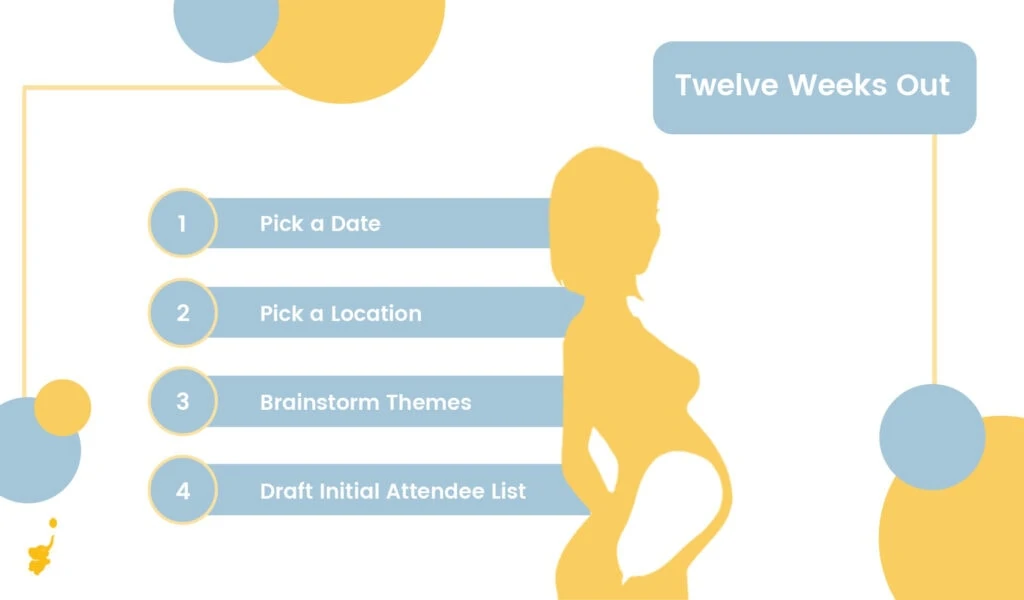
Your mama-to-be may feel like her due date is still eons away, but it will be here before you both know it. Now is a good time to determine the key logistics to keep in your back pocket for later.
1. Pick a Date
If anyone needs to be available for shower day it’s the guest of honor. Determine what date(s) work best for her, keeping in mind that baby showers are typically hosted around the 7-month mark, for more details on this check out when to have a baby shower.
Discuss where the mama-to-be would like to have her shower – an event venue, restaurant or someone’s home? For your virtual shower, will you host it live via Skype or Facetime or over the course of a day or two as a Facebook event?
2. Pick a Location
Where you decide to have it might depend on what kind of baby shower you want, there are plenty of different types of baby showers out there.
3. Brainstorm Themes
You probably already know her taste, but it’s worth discussing what themes your friend may (or may not) be open to at her shower. You can pick the winning theme a little later on.
4. Draft Initial Attendee List
Again, you probably have a near-perfect idea of who should be invited, but err on the side of caution and discuss the guest list with the mama-to-be.
Eight Weeks Out
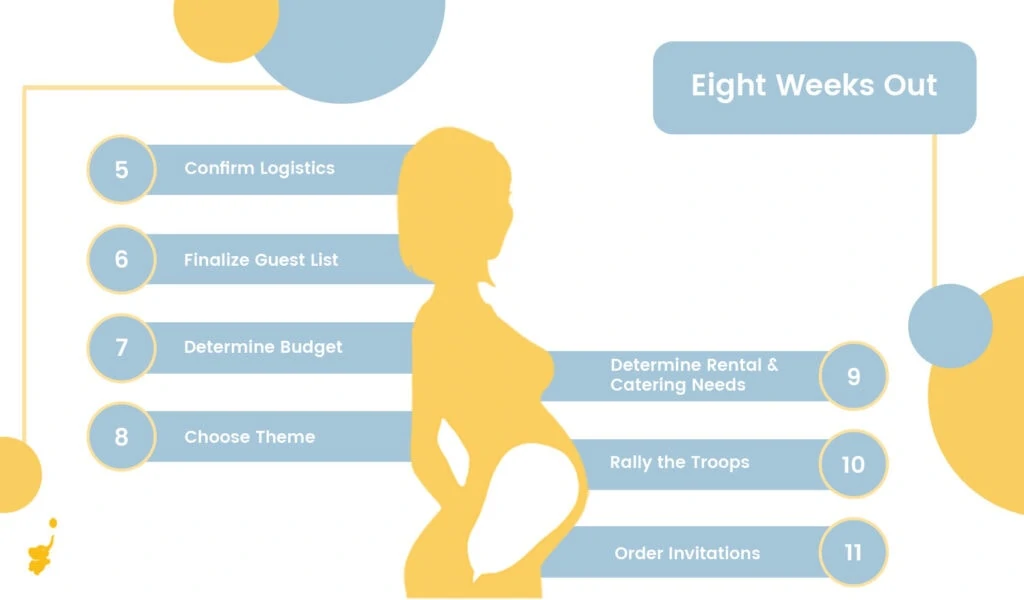
5. Confirm Logistics, Again
You can blame pregnancy brain, but mama-to-be has a lot on her mind these days, and understandably so! Before you move forward, give her a quick call to re-confirm that the date and time still work.
If the shower is being hosted in someone’s home, re-confirm with the host that she is still on board.
If you are looking to host the shower at a public venue or restaurant, now’s the time to call and book! Make sure you have one or two venue back-ups in case your first choice is already reserved. It helps to have a general idea how long you are looking for the baby shower to last.
6. Finalize Guest List
Confirm any additions to the initial invite list as well as all mailing addresses.
7. Determine Budget
Your imagination will run wild on your wallet if you let it, so it is crucial to set a budget from the beginning. Determine what you want to spend and where you want to spend it, not to mention who pays for the baby shower.
8. Choose Theme
Pick the theme you think fits your mama-to-be best based on the list you two brainstormed early on. All of your décor, food and favor decisions will be influenced by the shower’s theme.
9. Determine Rental & Catering Needs
Will you need tables and chairs? What about linens and drapery? Your rental needs will be primarily based on venue and guest count. Will you have food catered or will you make it yourself? Make these decisions early on.
10. Rally the Troops
You don’t necessarily need a planning team, but if you want one then now is the perfect time. Gauge interest from close friends or family, and divvy up tasks accordingly.
11. Order Invitations
There are a lot of places to look, but if you want printed invites, it’s hard to beat these two options for great design. Postable carries many great baby shower designs and lets you send real mail via online if you want. They carry some styles from our other favorite, Rifle Paper Co.
*Note: *If you’re inviting out-of-town guests, it is a nice gesture to send them a quick “save the date” (via email is perfectly fine). This gives them ample time to book flights and coordinate travel plans.
Six Weeks Out

12. Prepare & Mail Invitations
Check with the mama-to-be to ensure you have all of the correct information and links to her registry page(s) before filling out the invitations. For a virtual shower, feel free to send an e-card invitation via popular greeting card sites like our favorite Paperless Post or Evite.
13. Place Catering Order (if applicable)
It may be early, but this is a good time to place your food order if you’re using a caterer.
Three to Four Weeks Out
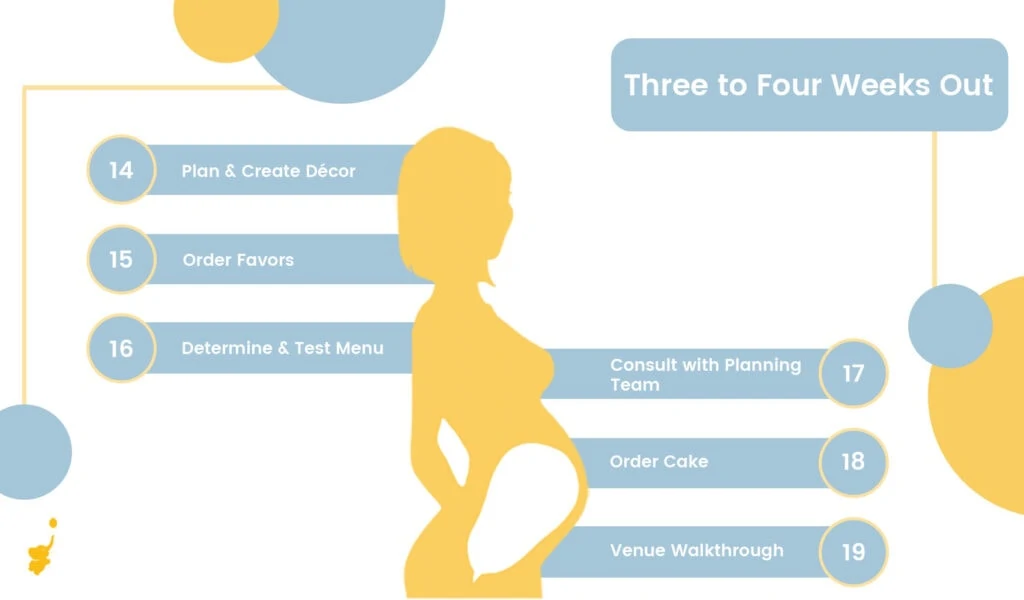
14. Plan/Order/Create Décor
Visualize how you want the shower to look, plan out what items you’ll need to get this done, and start shopping – or crafting! This step is equally important if you are hosting your virtual baby shower live via Skype. Make sure the backdrop surrounding the mama-to-be is decorated for all to enjoy!
If you’re looking for some YouTube baby shower Crafting inspiration, here you go!
15. Order Favors
Determine what party favors and/or prizes you want to give out at the shower and order them now. I can’t imagine needing 60 different ones for girls, but in case you need some ideas there you go.
16. Determine & Test Menu
If you’re going the homemade route for food, take time to plan out your menu, and test any new recipes to ensure they make the cut.
17. Consult with Planning Team
Check in with your planning team to make sure everyone is on track. You’ll want to connect with the team about once a week until the week of the shower.
18. Order Cake
Be sure to confirm order details as well as a pick up date and time.
19. Venue Walkthrough
If you are hosting the shower at a public venue, ask the event coordinator if you can do a final walk through. This will help you determine any final décor or rental needs.
Two Weeks Out

20. Confirm Vendor Details
Follow up with all of your vendors to confirm orders, pick up times, payment, special requests, etc.
21. Set Staging Area
Start gathering all of your shower items – décor, favors, serving ware, chairs, etc. – in one spot in your house for easy organization and accessibility.
One Week Out

22. RSVP Follow Up
Follow up with any invitees who have not yet RSVP’d so you can have a more accurate head count.
23. Assign Day-Of Tasks for Planning Team
Who’s responsible for picking up the balloons the morning of the shower? What about keeping a running list of the gifts the mama-to-be receives? Make a day-of run-of-show with team assignments to make the day go smoothly.
24. Go Grocery Shopping & Begin Food Prep
Make your grocery list, and head to the supermarket. Then, start making any non-perishable food items that won’t spoil or that can be frozen until the day of the shower.
Day Before
25. Purchase Perishables & Last Minute Items
Buy ice, beverages and any other item you may have missed.
Day Of !!
26. Arrive Early & Set Up
You be the judge of how early is too early, but allow yourself plenty of time to set up the décor, put out the food and, oh yeah, get ready for the party yourself!
27. Set Out Food
This should be one of the last things you do before the shower begins as to not let the food get cold or spoil.
28. Take Photos Pre-Guest Arrival
With the hustle and bustle of planning, take a moment to actually see your masterpiece. Snap a few photos of the venue in its final state.
29. Get the Mama-to-Be Settled
First and foremost, today is about the guest of honor. Make sure she is settled and comfortable upon arrival and throughout the party. For a virtual shower, make sure your internet connection is strong and the mama-to-be’s backdrop is perfect.
30. Greet Guests, Collect Gifts, Offer Food & Drink
Be the “hostess with the mostest” – you know the drill.
31. Maintain Flow of Shower & Enjoy!
Maintain a seamless flow of the shower from food and games to gifts and party favors. And finally, enjoy yourself!
We get it. Planning a baby shower can be overwhelming, especially when you want the day to go perfectly for the expectant mother in your life. Simplify your frenzy into these 31 simple steps and you’ll enjoy the shower just as much – if not more – than all of your guests!
Let us know how our list worked for you in the comments below.
Other Sources You Might Find Helpful:
Parents.com Baby Shower Checklist
Baby-Chick Shower Checklist