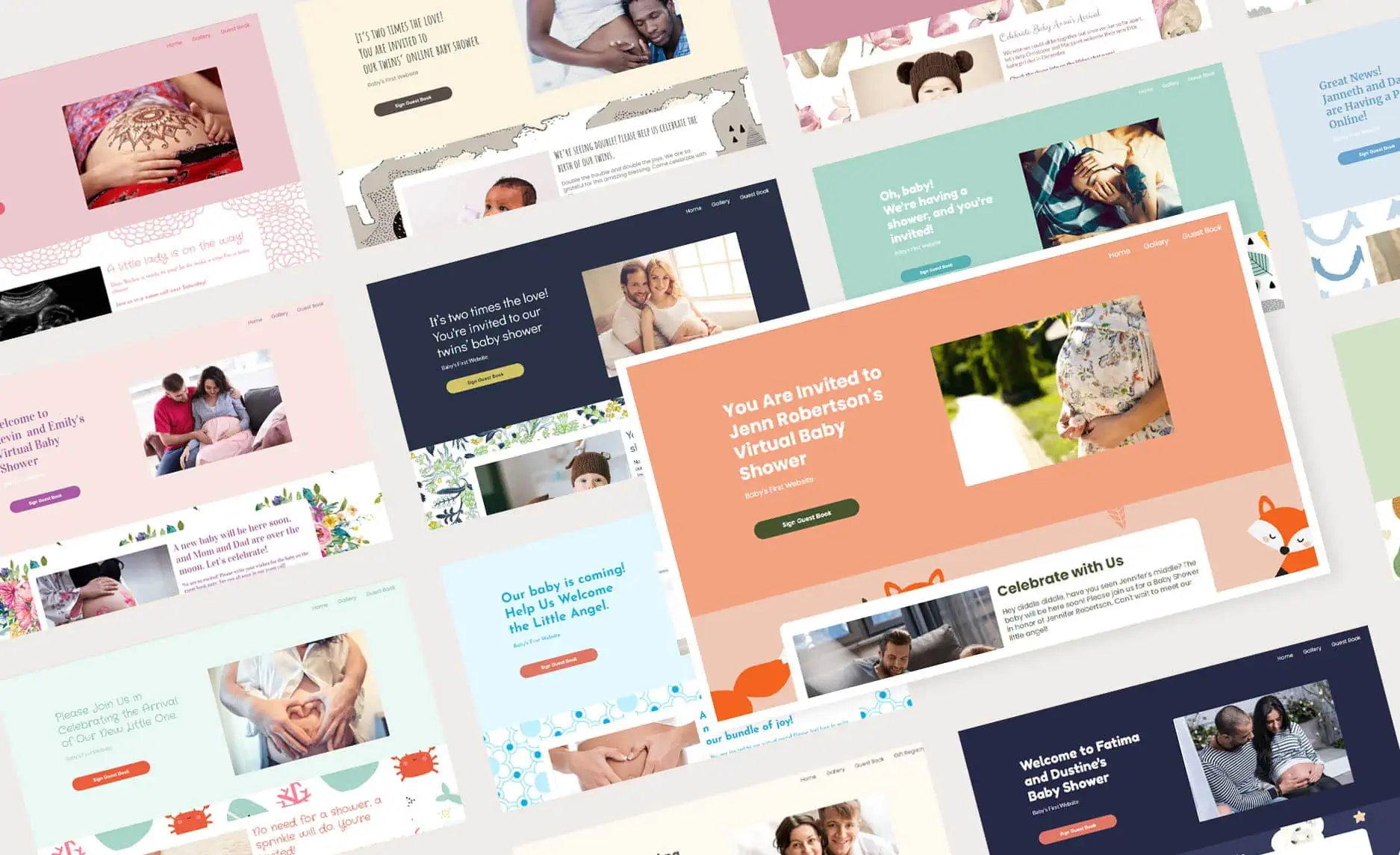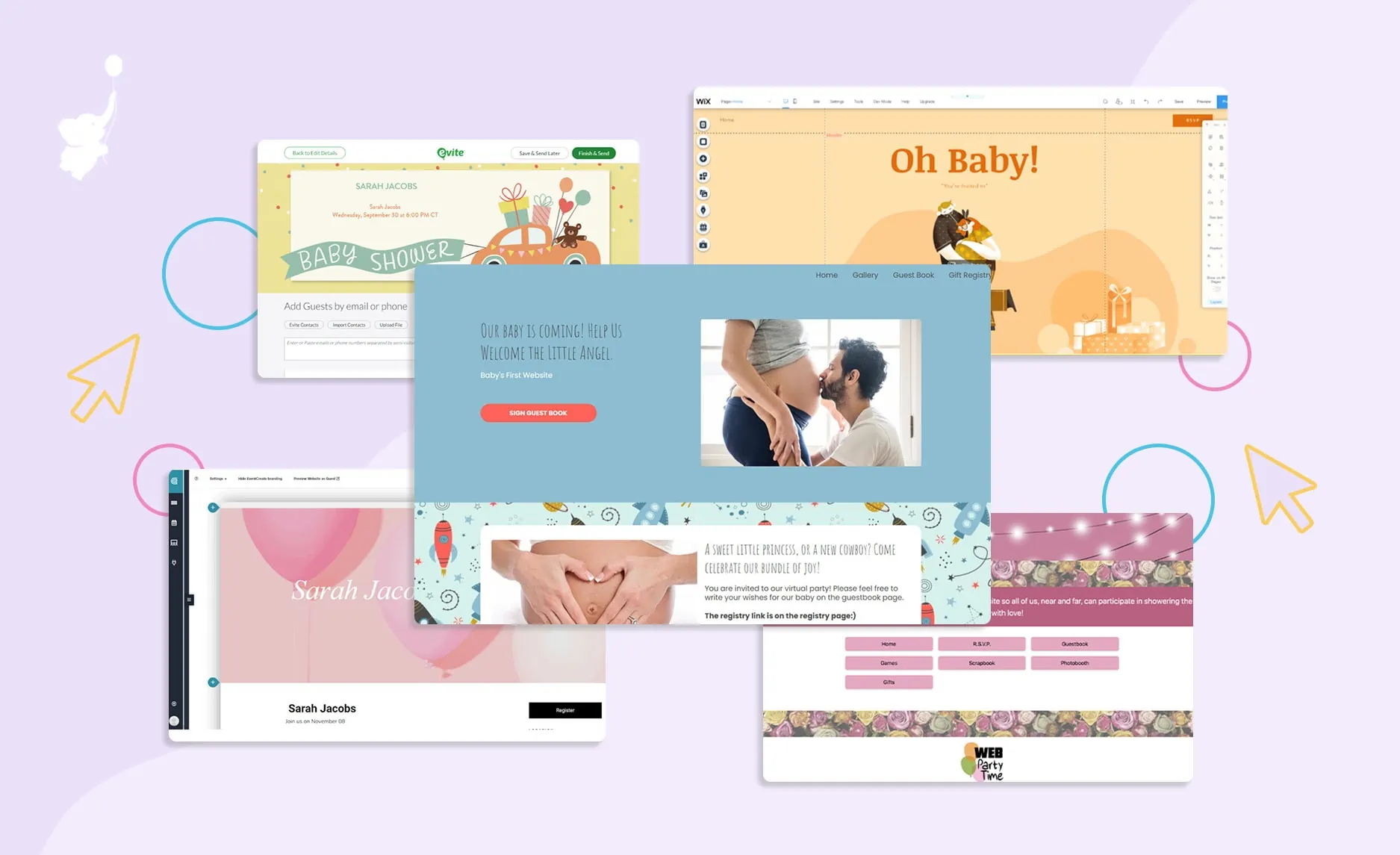The Modern Baby Shower Opens Up New Possibilities
Rapid change has been our collective truth in recent years. Yet amidst all the uncertainty one thing is clear; being with each other is so important (even when it can’t be in person.)
WebBabyShower offers smart, nimble ways to include the whole community in one of life’s sweetest moments – a baby shower. In our complete guide, we show you how easy and fun it can be to celebrate mom by inviting her entire community – near and far – into her special circle of support.
“For under $80 (cheaper than the average in-person shower), WebBabyShower offers an all-in-one place for all your baby shower needs”

- What is a Virtual Baby Shower
- 3 Main Steps to Hosting a Successful Virtual Baby Shower
- Prepare the Party
- Invite everyone over
- Host the Party
- Virtual Baby Shower Planning Tips
- Virtual Baby Shower FAQs
What is a Virtual Baby Shower
A virtual baby shower is an online celebration that gathers everyone, everywhere to celebrate an expecting mom, including in person guests! An elegant registry, fun party games, a charming guest book, and sweet well-wishes are all features of our online showers, just as they would be for any in-person event.
Offer your far-flung guests the chance to share all their love and excitement via videos posted to the shower website, alongside instructions for your favorite mocktail to raise in toast at the all-inclusive celebration video event. WebBabyShower’s online platform makes it easy to include all the friends and family that aren’t able to make it in person, but still want to be included!
Keep reading for simple and effective virtual baby shower ideas that will make your virtual party super-fun!
Throw a Virtual Baby Shower So That Everyone Can Celebrate!
• Free Trial – 14-Day Refund for any reason
• Only 1 Minute Setup!
• 80+ Custom Themes & Matching Invites
• Use Any Online Registries You Want
• Send Unlimited Matching Invites and Updates
• Private Video Hosting for everyone
• Baby Shower Games with Scoreboards, Give Prizes!
Can I Host Both a Virtual & In-Person Baby Shower?
Yes! Get the benefits of both. Celebrate new moms by including everyone in her special journey, not just those who happen to be in town. Whether separate events, or combined, this is the trend we are seeing now.
Let’s be honest, she spent months on that baby registry! So why not share it widely to harness all the love and support she deserves?
3 Main Steps to Hosting a Successful Virtual Baby Shower
We’ll break down all the details of planning for hosting a virtual baby shower, it takes some time to put together an event, but staying organized can make it all super easy!
First, learn how to set up an online shower, choose a theme, and get matching invites for the party. We at WebBabyShower will show you how to play games online, schedule multiple video calls, and more.
Get answers to your questions about how to include low-tech grandparents, and whether opening gifts during the video call is a good idea or not. We will cover all the planning details so you can get inspired to host a fantastic event!
Easily use WebBabyShower to make your planning stress-free and easy! Our virtual baby shower is ideal for any type of baby shower event, and you can get started in just a few minutes!
1. Prepare the Party
There are certain steps you can take before any guests even enter your virtual (or physical) party space. The planning part is really where the fun begins, so we’ve broken down some integral parts of this first step, to make it easier for you to plan the big day. Hosting a virtual baby shower for yourself or someone else? Here’s how to prepare for the online party.

Set Up Your Virtual Baby Shower Website
Your event needs a website—it gathers all your party information into one place and gives your guests a place to get the details and ask questions, just like with a wedding.
A virtual baby shower website streamlines planning a virtual event and sharing information with guests and parents-to-be. You’ll also be able to set up your site in minutes and save yourself hours of work giving out details over and over. And, unlike social media, your website is private, and not intent on advertising to them like Facebook.
With WebBabyShower, you’ll have access to baby shower themes that you can customize. You’ll also be able to send out matching digital RSVPs with the date, time, and other party information.
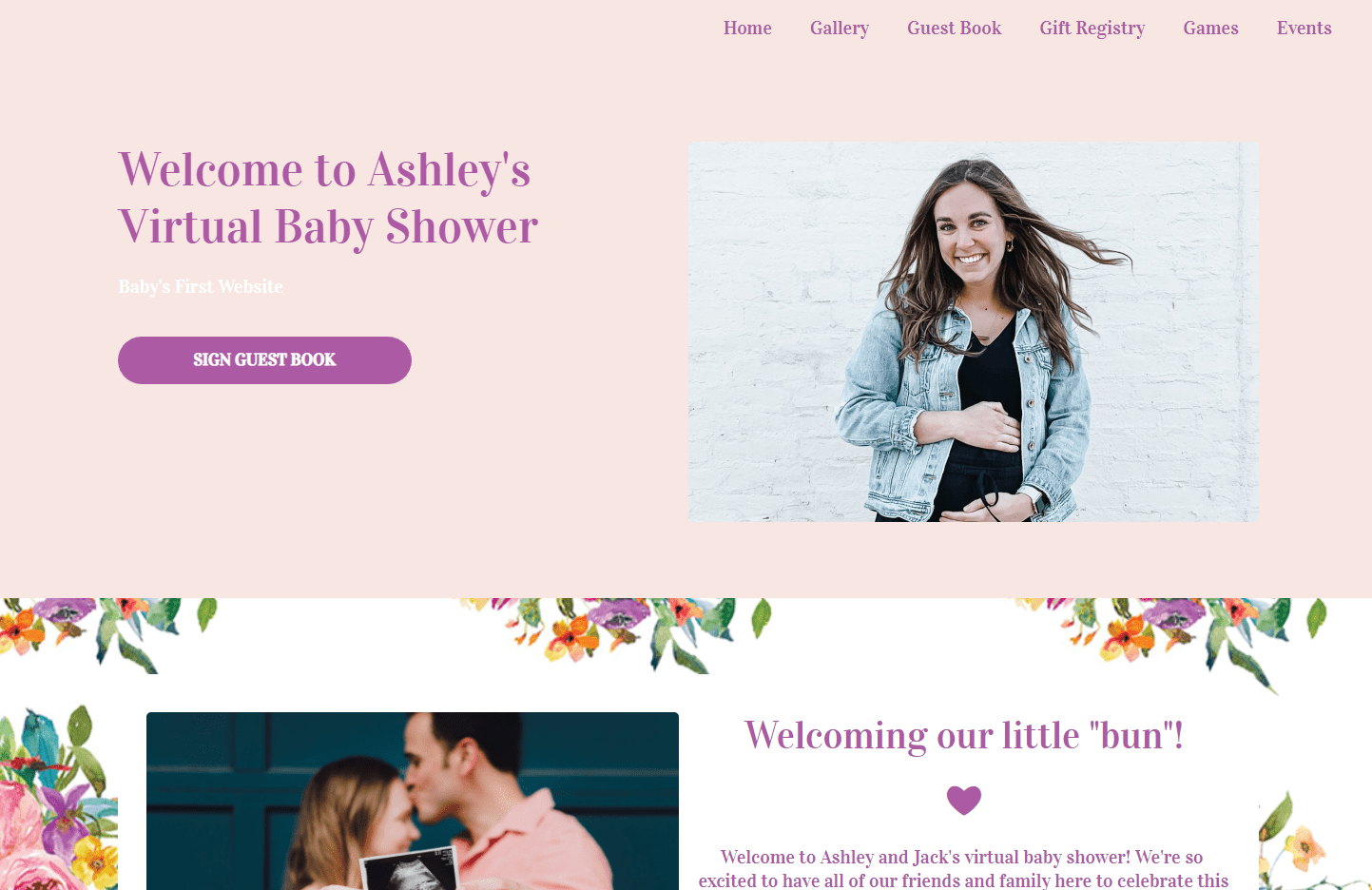

Get that put-together look with your unique theme. One of our 80+ themes not quite what you want? Get creative and upload any image you want and easily create a one-of-a-kind site.
As the host, you can quickly upload photos, videos, and messages on the website. Your guests can say hello to the expectant mother and hear updates as the baby shower gets closer via the website or the free mobile app.
With WebBabyShower, all of this is included in an all-in-one package.
Next, Choose a Baby Shower Theme
After starting with WebBabyShower and setting up your website with our easy prompts, you’ll have the chance to choose a baby shower theme that reflects the spirit of the event.
You can use the theme you choose to decorate the website background, make beautiful invitations, and even use it for video call backgrounds.
Now Add the Baby Shower Registry
Most women have a registry built well before a shower happens. So we make sure you can use any registry link with WebBabyShower. Babylist, Amazon, Target, or your personal favorite, if it has a link you can add it.
Offer your guests easy access to your registry. Whatever your etiquette style, the website includes a baby registry page and you can include them in your invites if you want to.
Read Article: When to Buy Baby Stuff: Best Guide for New Mothers
Choose Your Virtual Baby Shower Decorations
Create a backdrop your guests will see that is creative and fun, and matches your baby shower theme. Hosting a virtual baby shower doesn’t mean you can’t have fun decorating like you would for an in-person shower, without having to do the whole house!
Decorate with anchors, buoys, and sailboats if you choose one of our Little Sailor themes. Or hang a peach backdrop with flower and butterfly décor if you pick the Garden Peach theme. You can also go all out with a coordinating balloon arch that will spark a conversation with your guests.
Your video call platform can also match your baby shower theme, creating a cohesive look throughout your entire event. This is possible with WebBabyShower’s built-in video platform. The virtual baby shower games played during your shower can also be well designed engage your guests.
Consider In-Home Decorations Too
You should absolutely decorate for a virtual shower! Keep it festive with some background decorations, like banners and balloons, that work with your theme.
We provide a matching background for every shower theme we offer, so there are also tons of Zoom backgrounds available for your virtual shower.
2. Invite Everyone Over
Every party needs invitations – whether guests will be physically attending, or logging on to your virtual event. It’s important to manage this part of the process effectively – so that you can keep an eye on who is a trending, and make sure everything runs smooth. Utilize these tips to make sure the whole thing is as seamless as possible.
Consider Sending a ‘Save The Date’ First
WebBabyShower makes managing your invite list a breeze. It’s a good idea to send out a ‘save the date’ invite first, so that guests know when the shower is, and they can get back to you with their RSVP to let you know whether they can attend or not.
This is a good first step to ascertaining the final guest list. You should do this a good few months before the date of the shower, to give everyone plenty of to RSVP. You can send your save the date separately from your invites, or you can combine them
Send Digital Invitations
With WebBabySHower, you can send out tons of invites digitally! Using email, allow your guests to RSVP and schedule a time to video chat for the baby shower. You can keep track of the responses and send a little nudge to any guests who have not responded, it’s super simple!
RSVP tracking lets you know how many guests are coming—which means you can decide if you want to do one video call or several (we recommend breaking up large groups into multiple virtual showers that are easier to manage).
Your invitations are a great way to communicate not just the important information, but can also help to set the tone for the party – and let everyone know the theme.

Virtual Baby Shower Invitations Ideas
Over a hundred different digital virtual baby shower invitation options are available to select from. WebBabyShower has options for a baby boy, girl, or gender-neutral shower. Our Unicorn Party is adorable for a baby girl shower, and Little Hero Blue is a great choice for a baby boy shower. Or go with the Little Bee theme for a gender-neutral shower, it’s up to you!
You can also upload your own design to WebBabyShower, so everything ties in with your own custom theme!
It all comes down to the personality and preference of the parents-to-be. Some might prefer a minimalistic design. Other parents may choose something bold and colorful, like a theme that includes their favorite cartoon character.Don’t forget to get creative and playful with the wording of your invitation. Check out our virtual baby shower invitation wording ideas here.
3. Host the Party
The third and final step is the best of all – to host the party! We’ve detailed the steps you can take to host a successful virtual baby shower, along with a sample itinerary to help you get organized. We meant it when we said WebBabyShower makes hosting your virtual party a breeze!
Share Your Virtual Baby Shower Agenda
Whether your event is virtual only, or a combination with in-person guests, everyone likes to know what to expect. Sharing the agenda in advance via website or email solves this easily, with it still feeling like a celebration.
The host can share the video call itinerary ahead of time—guests like to know what is expected and how long the event will be. You can do this in a pre-video call email or send out a slideshow or graphic with the order of events.
For the virtual component, we recommend keeping video calls to an hour or less, and stick with a schedule of fun activities that keep everyone entertained.
Not sure what to do? Here’s a sample itinerary. It looks fast, but it only takes around 40 minutes:
- Welcome — Hosts tell everyone hello and get things started. (2 minutes)
- Icebreaker Activities — Ask guests to share parenting advice or introduce themselves if they don’t know each other. (5 minutes)
- Pregnancy Update — Mom talks about how she is feeling and gives an update.
- Play 2 to 3 Games — Play some virtual games, or if the games were played online in advance, announce the winners and show off the prizes you’ll be mailing. (15 minutes)
- Virtual Nursery Tour — Show off the new nursery, or the gifts if the nursery isn’t ready. (5 to 10 minutes, keep it short)
Wrap Up/Goodbyes — Let the guest of honor say goodbye and thank everyone for being there. (5 minutes)

Plan Some Virtual Baby Shower Games
For any party, planning some activities is a great way to get people talking and enjoying themselves. Add some games to liven up the event!
And don’t worry, we offer a wide variety of games—from traditional to unique. There are many options to help you choose the activities that best fit your guest list.
Baby shower games fall into three types:
- Slide-based for screens (like a PowerPoint of Jeopardy)
- Printouts (we offer many on this site for free or you can search Etsy)
- Activities (great in person to break the ice, and some can work virtual as well)
The first two types can easily be used for both virtual and in-person gatherings.
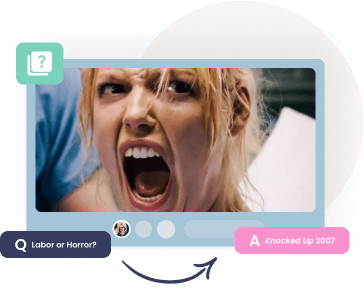
Virtual Baby Shower Game Ideas
Before you choose your baby shower games, think about the guests attending your party. Is it a women-only event, or are you including dads as well? Is this tight-knit group or a looser gathering?
For groups of close friends, try out a hilarious game like Labor or Horror. If your guest list includes grandparents or your co-workers, the classics might be better—we have baby bingo and trivia games available! And the best part is we have directions and even printables to make planning super simple.
Going co-ed? Then you must take advantage of some hilarious games for men, this might be your only chance to get those husbands dancing! While they are often done in-person you can certainly get them on camera too ;-)Big group? If you’re hosting a shower with a lot of friends and family combined in a virtual shower, you may have to choose your games differently. Remember that hosting multiple baby showers is always an option. In fact, 72% of moms on Babylist have more than one shower!
Multiple time zones are the norm when a party is virtual.. So keep that in mind, and can organize some games on the website that people can play in advance if they are on a whole different time schedule. That way, they can still be part of the festivities!
Offering prizes is also a great way to encourage guests to participate. You can keep track of winners with our built-in scoreboards for some of our in-app quizzes on the website.
Stumped on which games to choose for your virtual baby shower? Take a look at these 16 virtual baby shower games and pick the ones that are best for your event.
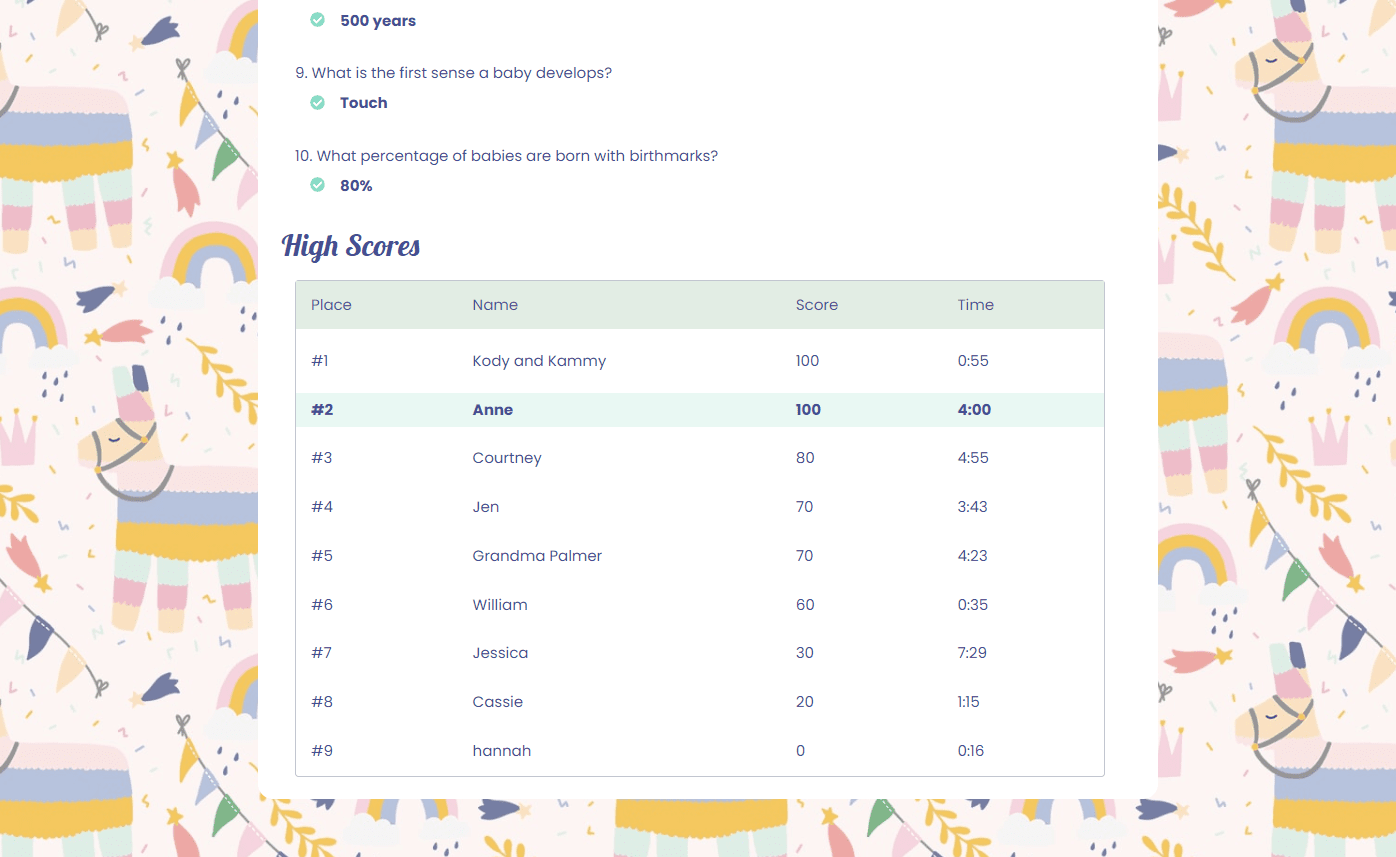
Select a Video Call Platform
After you set up your invites and registry links, you can decide on your video call platform. There are a lot of great platforms out there, like Zoom and Skype—and WebBabyShower’s own video chat feature for virtual parties built into our app.
Suppose you have a family that is unfamiliar with video chats. In this case, you can always try out a video call before the event. A trial run can help them feel more comfortable.
Opening Gifts at a Virtual Baby Shower
In a classic shower, mom opens presents during the event. But a virtual baby shower gives you other options, and if your combining events you might want to consider these suggestions.Remember that it isn’t necessary to open presents for a virtual party or during a video call. But if you want to, here are 4 ideas:
Nursery Tour: Ask mom to unwrap all the presents ahead of time. Then, place them in the nursery and show guests the space through a video call. This also works awesome combined with in-person guests, and lightens the ‘watch the gifts’ aspect of a shower. Which, let’s be honest, is not everyone’s favorite part.
Slow Boat: Mom can open presents one at a time on the video call, making time to talk with each gift giver. However, this can take quite a while and virtual events are more fun if things keep moving, so we don’t suggest doing this.
No Nursery Tour: If the nursery isn’t ready yet, try this. Unwrap the presents ahead of time, then show them off on the video call while thanking each guest. This saves time and is still fun!
Skip It: The new parents don’t need to feel pressured to open their presents on camera. Instead, send out individual thank-you notes to each guest, letting them know the gift is appreciated. This means the most to guests! Maybe keep the gathering light with a short Oscar’s style “thank you to the academy” moment, and personal notes later.
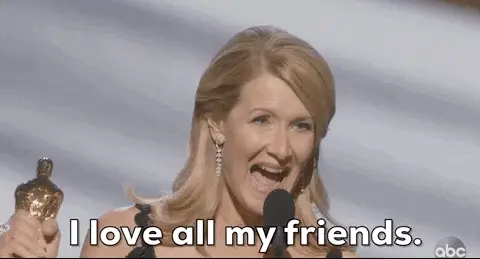
Read Article: Hosts! This is How You Can Open Gifts at a Virtual Baby Shower
Virtual Baby Shower Planning Tips
Below are our top tips for holding the virtual party that any expecting mom deserves. We understand that there are limitations with any technology, but these virtual baby shower tips will help you have the enjoyable, engaging, and memorable celebration of your dreams.
With careful planning, the right choices, and a lot of enthusiasm, you will hold a virtual celebration that will make any mom feel appreciated and honored!
1. Etiquette
We have hosted thousands of successful baby showers for happy families spread across the globe. As with hosting any type of shower, you need to know the etiquette basics and how to be a good host. Being a great host is more than simply setting up an online shower, sending invitations, and making sure people know the details. It’s about planning games, managing the schedule, and much more! Luckily, all these details can be made simple with our guide, Virtual Baby Shower Etiquette. Here, you’ll learn all the details you should keep in mind as a host.
2. Host Multiple Baby Showers to Include Everyone
For most events—especially if your guests are from different groups, like work and family—you should host multiple baby showers. If there are too many people on a call it’s hard for everyone to talk, and if guests don’t know each other it can be awkward.
Plan for an hour-long video call with each group. That way, there’s time for every person to participate and visit with mom without it running over.
3. Be Genuine and Honor the Mother
We’ve found that friends and family are thrilled to have a solution when everyone can’t be physically together. We know the etiquette police are in full force around weddings and baby showers. Still, it would be hard to imagine anyone being so snooty as to tell a pregnant woman who has moved away from home for work or school that she can’t have a shower just because she isn’t at home.
We help women like that every day!
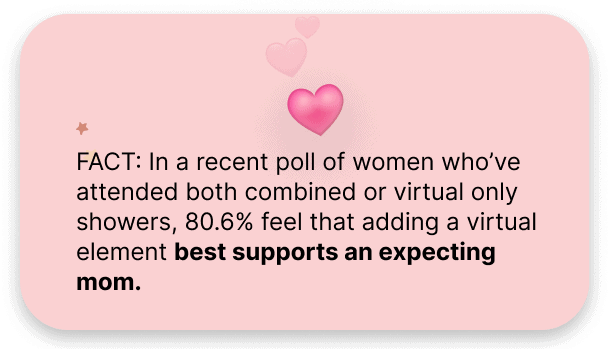
Now in a social distancing world, we expect that virtual baby showers are here to stay and are more relevant than ever. However, it always behooves a host to be tactful and not offend her guests’ sensibilities. If you’ve already had an office shower, a girlfriends’ shower, and a family shower, then having a virtual shower should be thought through.

4. Don’t Overdo It
Whether you are getting together for an in-person shower experience or online in real-time, make sure the shower is in honor of the expecting parent(s) and that the guests feel they have been invited to something unique. This is true of any type of party, really.
It’s super easy these days to get caught in some Instagram envy and overdo it online. We all do it, and sometimes in our excitement, we overdo it without even realizing it. While you want everything to be perfect, from the virtual backgrounds to the virtual baby shower games, it’s important to not get carried away.
So yes! We want to see your belly and ultrasound photos or sweet week-by-week pics, and we love to hear how everything is going, but let it happen naturally.
Our virtual baby shower can take place over months, not days, so there is plenty of time to share videos and even do a live event the easy way.
5. Keep Your Baby Shower Private and Special
WebBabyShower focuses on privacy—not only because we have expecting and adopting parents and their babies to protect, but also to provide a more intimate venue for friends and family to gather around the pregnancy.
Want to check out other great venues? Check out our best places to have a baby shower guide.
Suppose your social media “Baby Event” page becomes publicly available to anyone and everyone searching for online baby shower ideas. In that case, it’s probably not going to make your guests feel like they’ve been invited to something unique.
This is the downside of a Facebook baby shower. Even if you don’t use WebBabyShower, we don’t recommend using public “events” or public social media tools built to sell you ads for your online shower. Keep it safe and special!
Of course, every shower URL is easy to share on Facebook, Twitter, etc., when you want to.
6. It’s a Celebration—Give Your Guests More to Do Than Just Send Gifts
Would you invite everyone over to your house, grab the gifts out of their hands, and slam the door in their faces? Probably not! The biggest cry of “That’s so tacky!” usually comes when guests feel you’re just making a “thinly veiled” demand for gifts.
If your guests took the time to write baby shower messages and quotes inside the books, read them. This goes back to the first point about being genuine—which is a must—but also to hosting your virtual baby shower in a way that makes the guests feel they are more involved than just sending gifts.
WebBabyShower is already set up to accomplish this, and we’ve always been focused on creating an online gathering that is special to the pregnancy experience.

7. Have a Close Friend Help You “Host”
It’s OK for the expecting or adopting parents or family to sign up for and even run a WebBabyShower—the old-fashioned etiquette rule that a non-family member should host is both dated and doesn’t apply online.
But if you think your guests may be sticklers for this point, even with a virtual baby shower, then ask a close friend to co-host the shower with you. Solved!
Not only this, but another pair of hands can also be really useful if you are planning multiple baby showers.
WebBabyShower makes it easy to add friends and family as co-hosts so that they can help you send invitations, add to your baby registry, and manage the online shower.
8. Make Sure Tech Is Set Up for Everyone
Technical difficulties are not something you’ll want to deal with during your virtual baby shower. That’s why it’s essential to ensure that either you or whoever is helping you organize the event has given guests all the information they need to call into the baby shower without any delays or technical problems.
As of late, Zoom has replaced Skype and has become the favorite tool to use for video calls. If you decide to use Zoom, make sure your guests know how to set up the application on their computer, and what’s needed to make your virtual baby shower run as smoothly as possible for everyone involved.
Zoom is an excellent option for virtual baby showers because you can use virtual decorations and create customized backgrounds. No need to spend loads on streamers, balloons, and extra decorations!

9. Thank Your Guests
It’s up to you to decide if a handwritten note is needed, or if an email thank you would suffice (I know Miss Manners may disagree, but I am living in this millennium with you).
Either way, make sure you graciously accept your guests’ gifts and let them know you are grateful for their participation in your long-distance baby shower.
We’ve even got some fantastic thank you messages for you in an awesome cheat sheet for every occasion.
With a little bit of virtual baby shower etiquette, throwing an online baby shower can be a tactful and fantastic social alternative when pregnant moms and expecting parents are not geographically close to family and friends.
10. Record It for the Memories
The new parents will want to look back on these memories later, so be sure to record through photos and videos. With WebBabyShower, you can record updates with the expectant mom leading up to the event.
Use all the tools available with WebBabyShower to keep family and friends in the loop—especially if they can’t make it to the party. You can also add a video of the virtual baby shower on the website for guests who can’t make it the day of.
Bonus TIP
Keep a checklist with you while doing the baby shower preparations. That way, you’ll be prepared for anything! Download our checklist to help you plan.
Virtual Baby Shower FAQs
Is a virtual baby shower tacky?
No. Is your work video call tacky? Motherhood is hard enough, let’s support new families by connecting them. Can’t make the trip? We help mothers everyday to celebrate pregnancy with everyone they want, everywhere they are. It’s real life.
How long is a virtual baby shower?
A virtual baby shower is typically held over the course of a few weeks and offers incredible timing flexibility. Most women have more than one shower event, virtual or in-person. This allows for maximum participation from guests, as they can sign in to leave a heartfelt message, play games, or share photos
When it comes to a baby shower live video call rather than one long call, we recommend doing video calls under 60 minutes, and consider separate calls for co-workers than close family.
How do you play virtual baby shower games?
Baby shower games are a staple of showers, and online is no different. You can play games via our in-app quiz games, our custom slide-based games for video calls, or even PDF printouts for your in-person guests. We provide all three formats. Looking for a specific game? Check the full list of online baby shower games we offer. We add new ones all the time!
What is a virtual baby sprinkle?
It’s an inclusive virtual version of a baby sprinkle. Often the term ‘sprinkle’ is used for showers for second and third children. But any way you slice it, it’s a baby shower! Doesn’t every mom and baby deserve a party?